Device Control
Overview
The Device Control module provides users with remote control capabilities for connected devices. By configuring control points in the device twins, defining device sources, and setting custom commands, users can implement the function of sending control commands to devices.
Access Method
In the Tenant Edition of the platform, click the 'Device Management' menu, select 'Device Control' to enter the Device Control module.
The Device Control module can configure custom commands for all controllable devices
The Device Control module supports data querying by device twins, allowing you to view all controllable device twinss, as shown below.
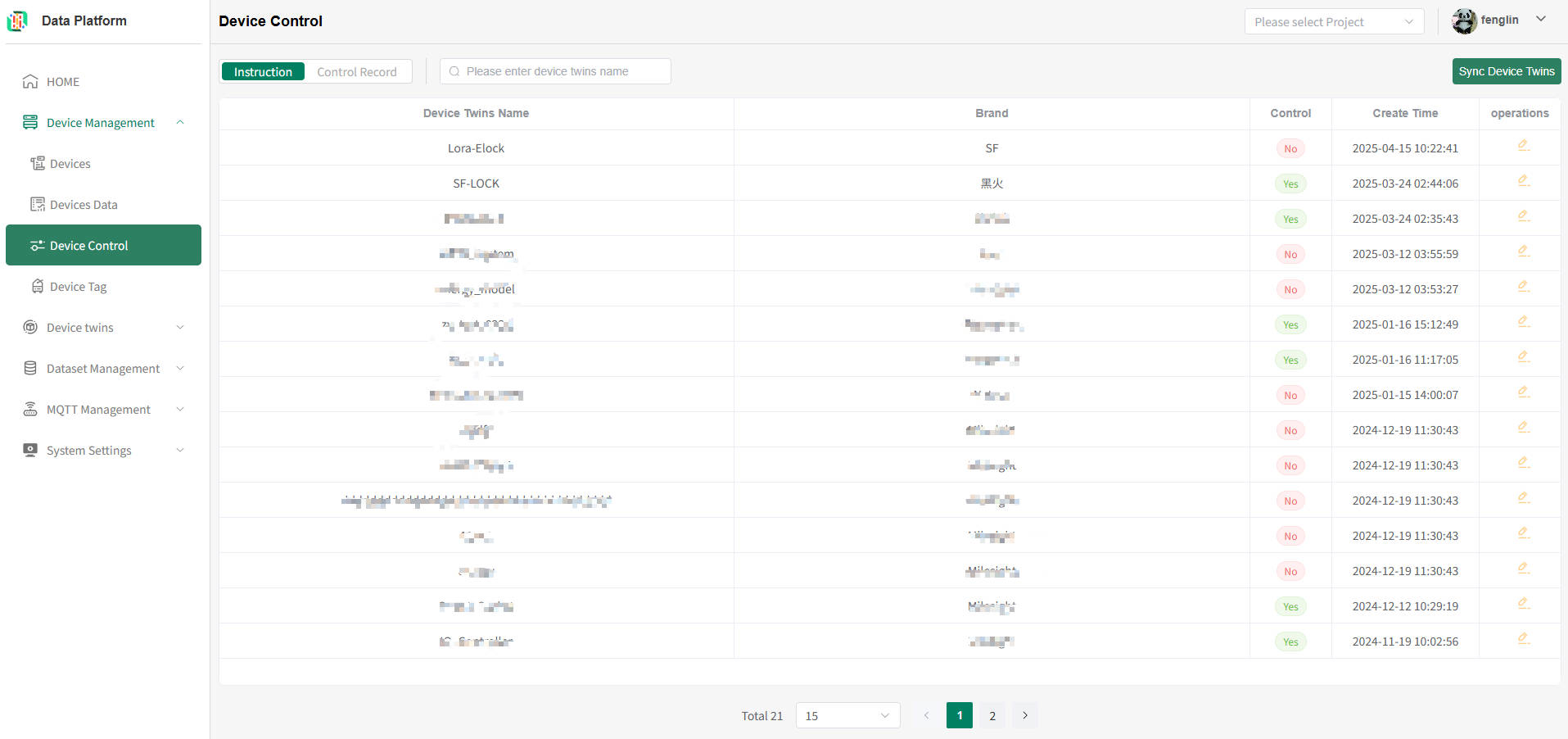
As shown above, in the 'Control' column, items displaying "No" indicate that no custom commands are configured for that device twins, meaning the device cannot be controlled.
Synchronize Controllable Device Twins
As shown above, click "Sync Device Twins" to synchronize all controllable device twins currently in the system.
Control Records
In this module, you can view the control records of all devices.
Device control records support fuzzy search by device name, device DevEUI, device Point, and data range queries, as shown below.
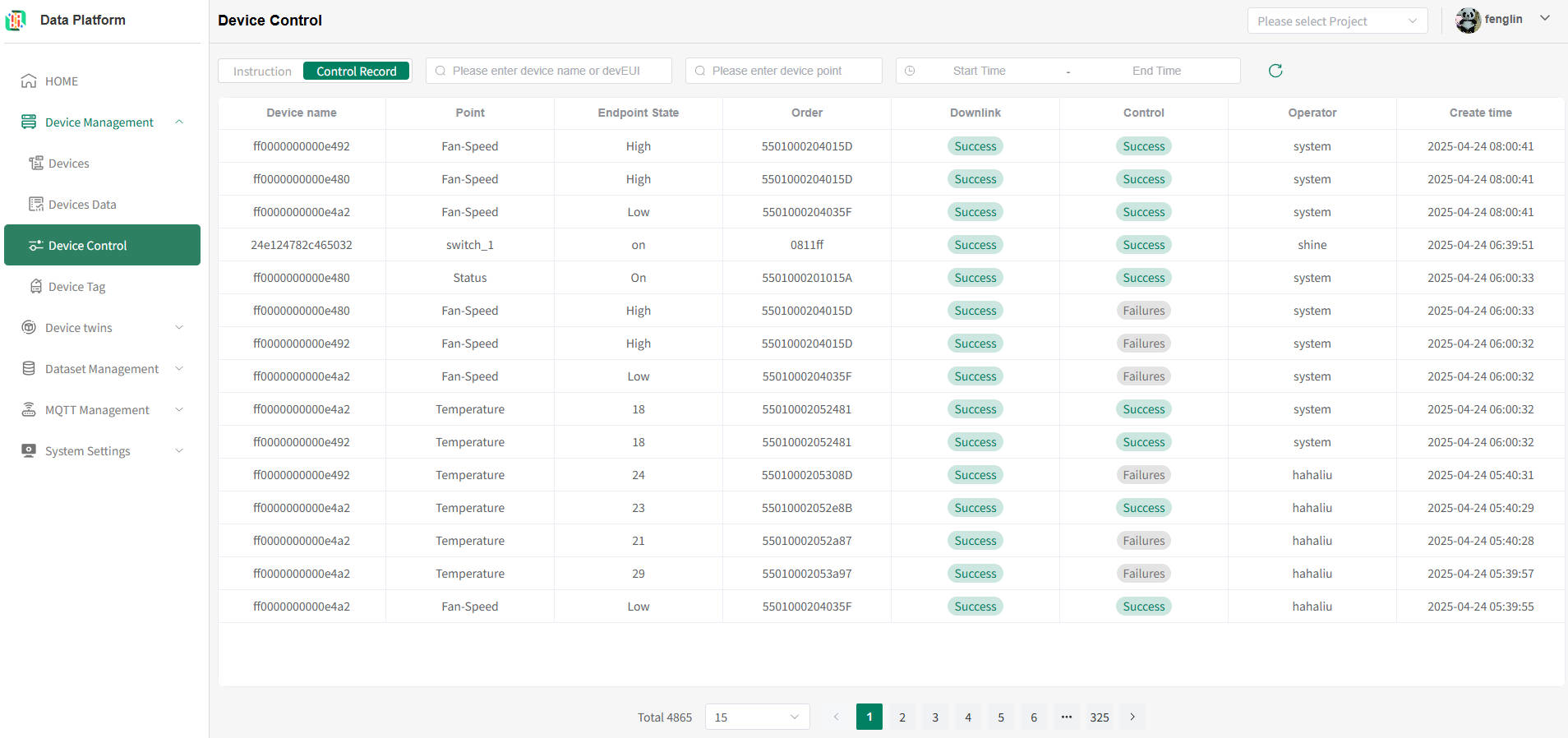 Some field descriptions are as follows:
Some field descriptions are as follows:
- Downlink: Indicates the command sending status. "Success" means successful, "Failures" means failed.
- Control: Indicates the command execution status. "Success" means successful, "Failures" means failed.
Device Control Configuration Process
- Device Control Point Configuration
Configure the points that require control in the device twins, i.e., turn on the "Control" option for specific points. For reference, see 【device twins Point Addition Instructions】
- Device Source Configuration
Go to the connected device list, find the device that needs to be controlled, enter its details page, and click the "Control" item. Then, you need to add a device control service, i.e., determine the source of the device.
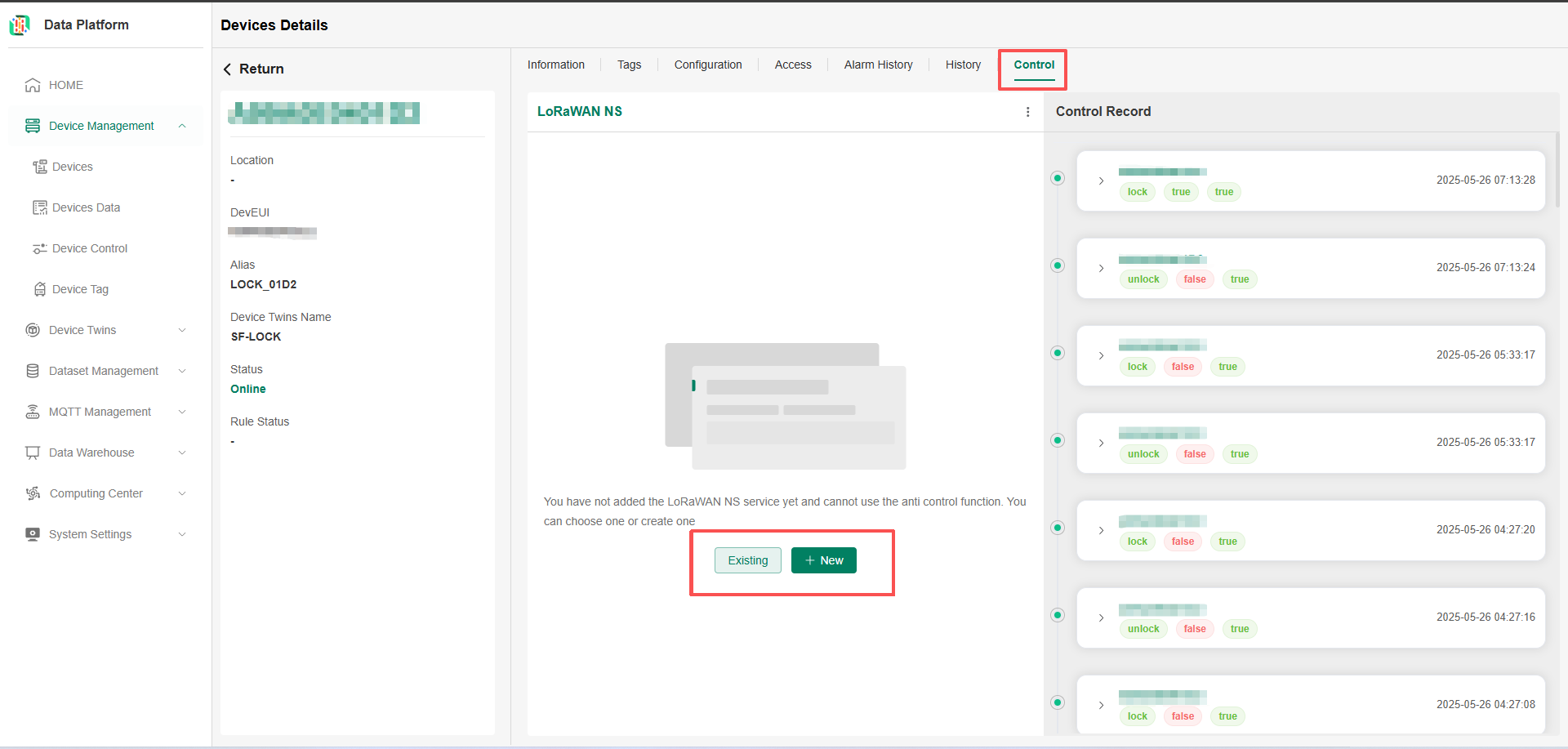
- Source 1: Accessed via LoRaWAN NS services like Chirpstack or Netmore.
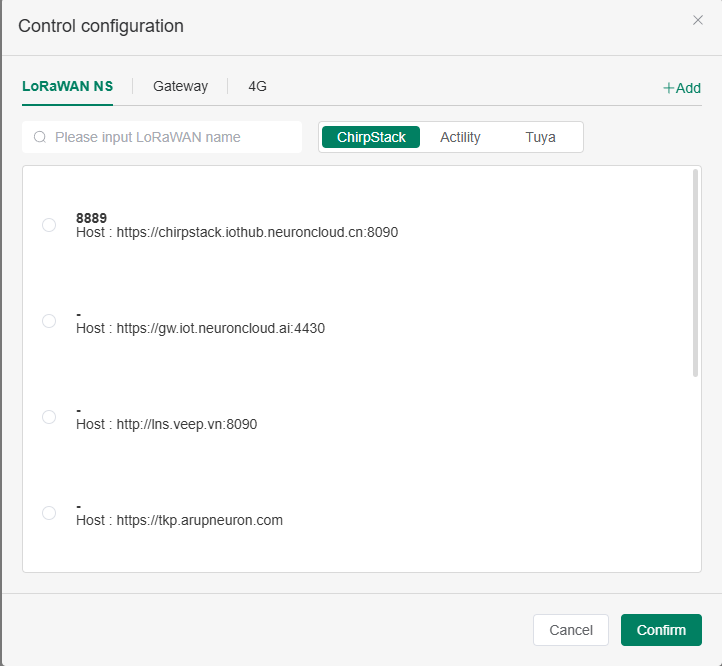
- Source 2: Accessed via Gateway service.
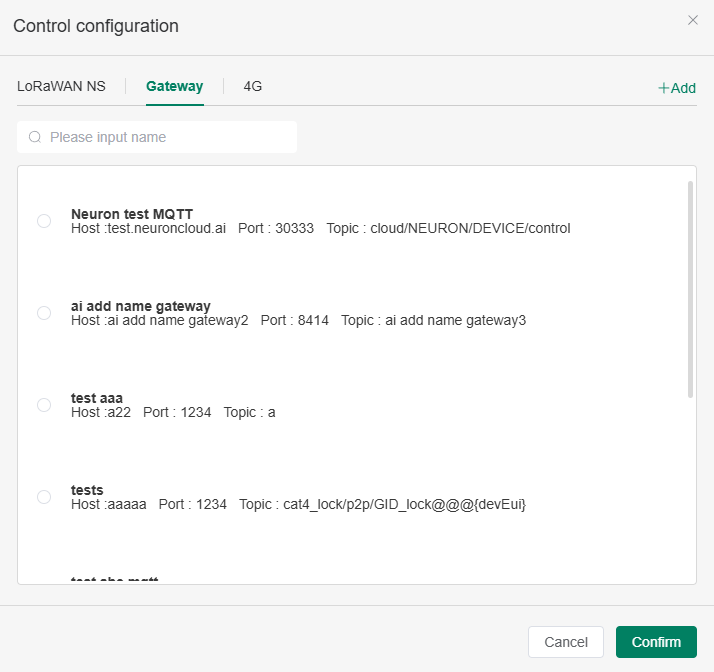
- Source 3: Accessed via 4G, can choose API or MQTT access.
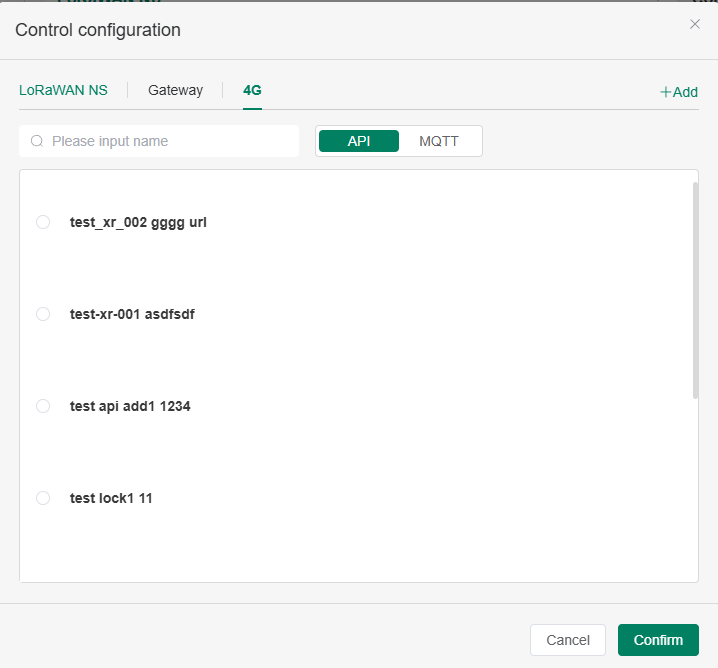
- Custom Command Configuration
Click the edit button in the operation area of the list to configure the custom commands for this device twins, as shown below:
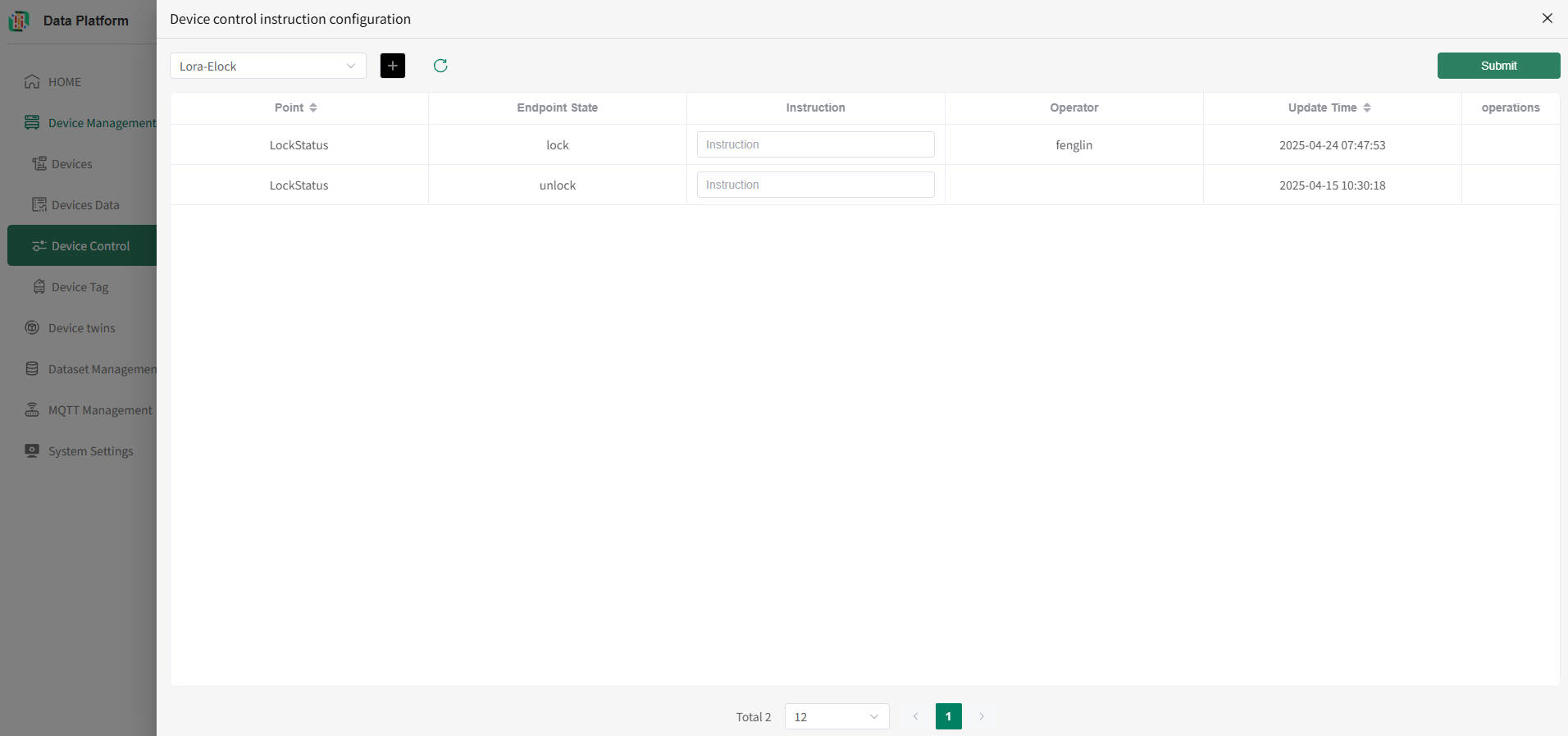
Specific page operations are as follows:
- Fill in the custom command corresponding to the device, as shown below. Click "Submit" to complete the command configuration.
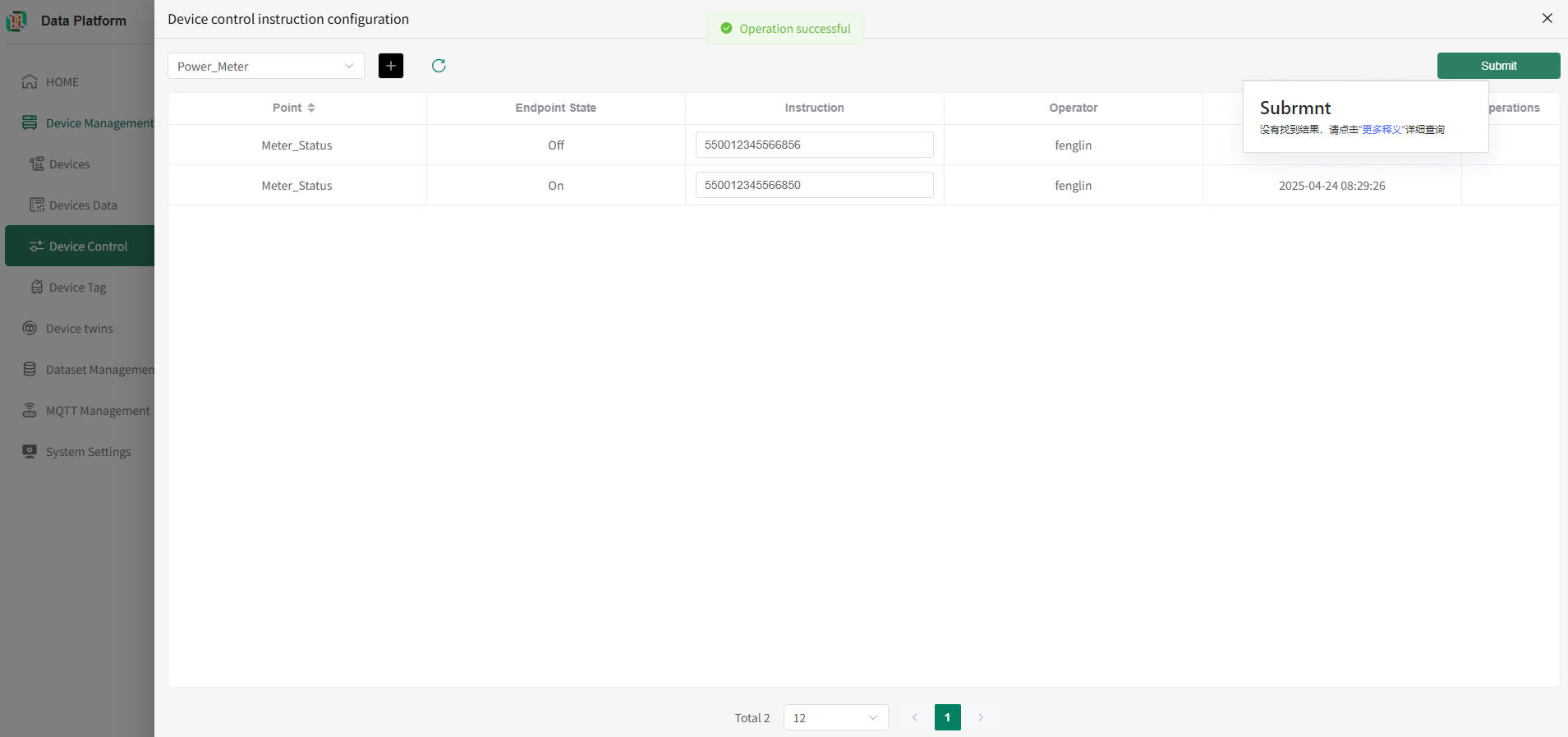
- Add new virtual points to achieve combined operations, as shown below:
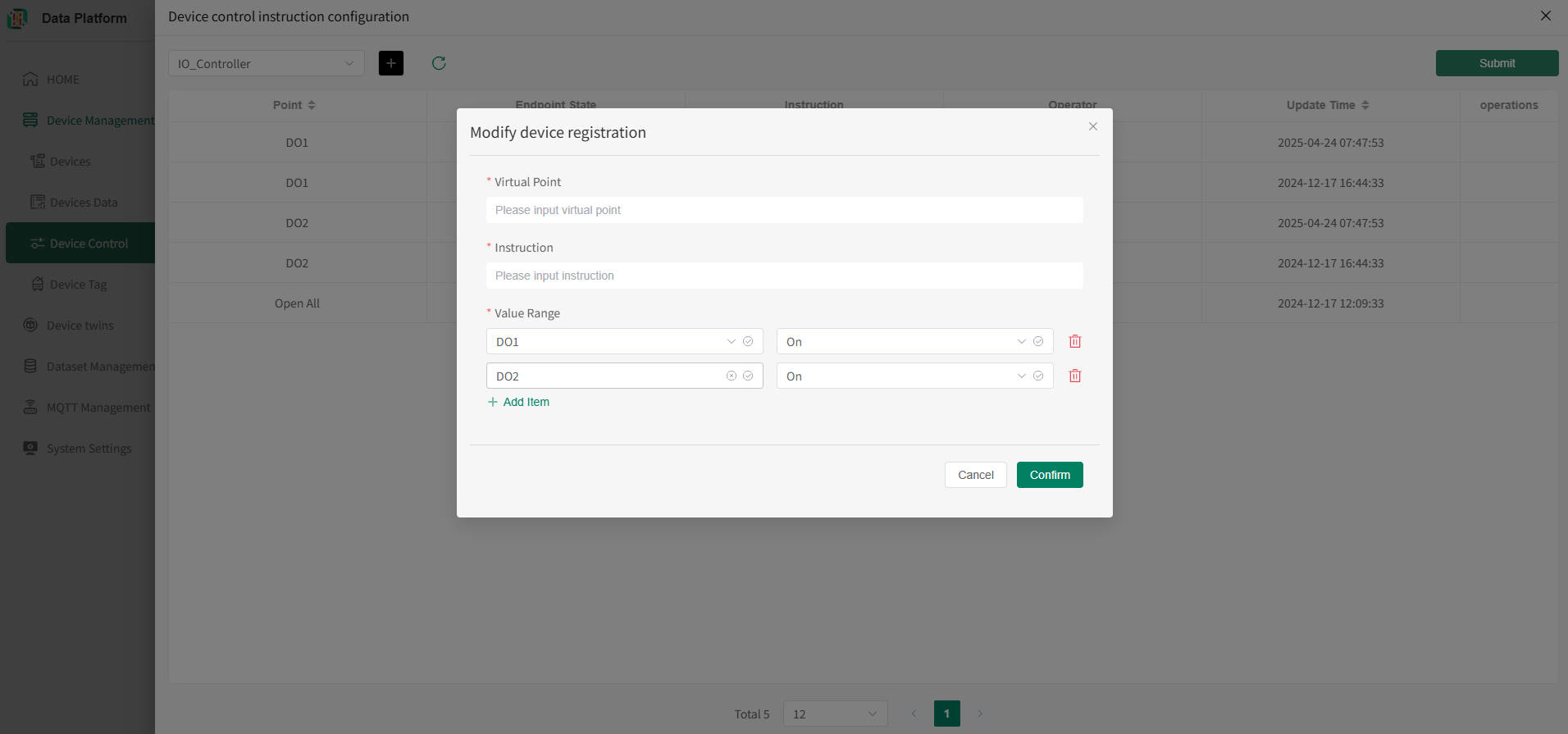
- Switch device twins to operate on others, as shown below:

- Perform device control verification in the platform's IoT Hub. For specific operations, see Platform IoT HUB.