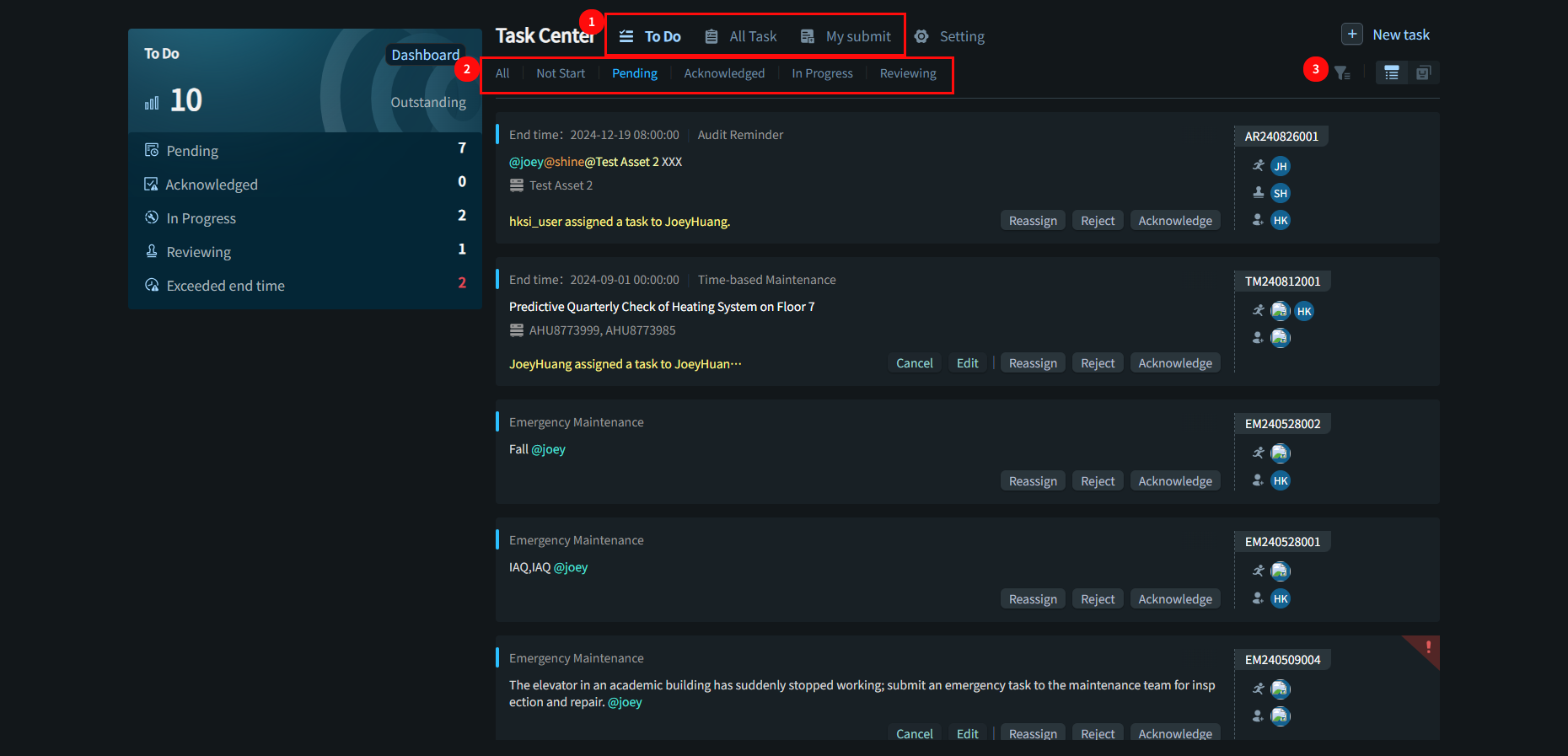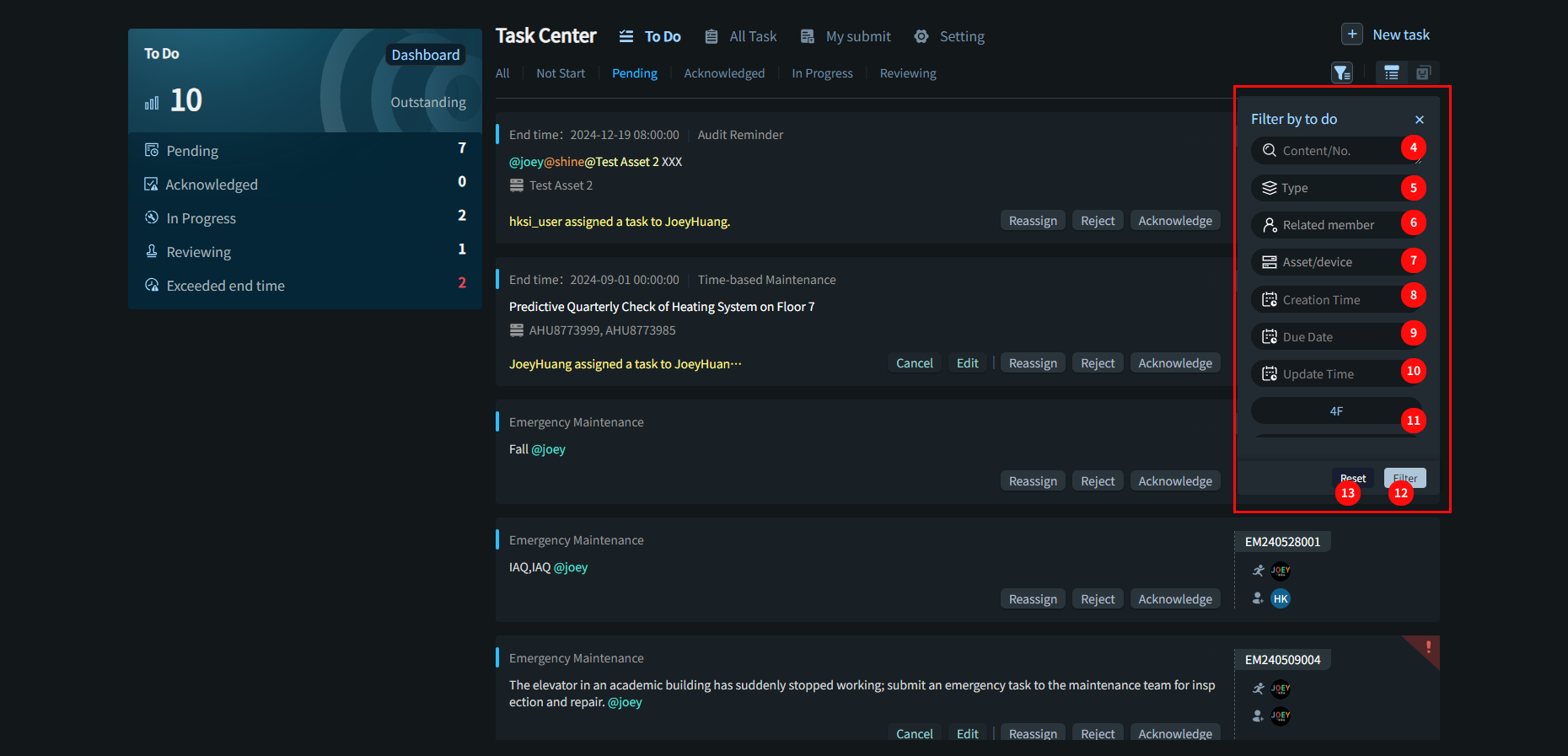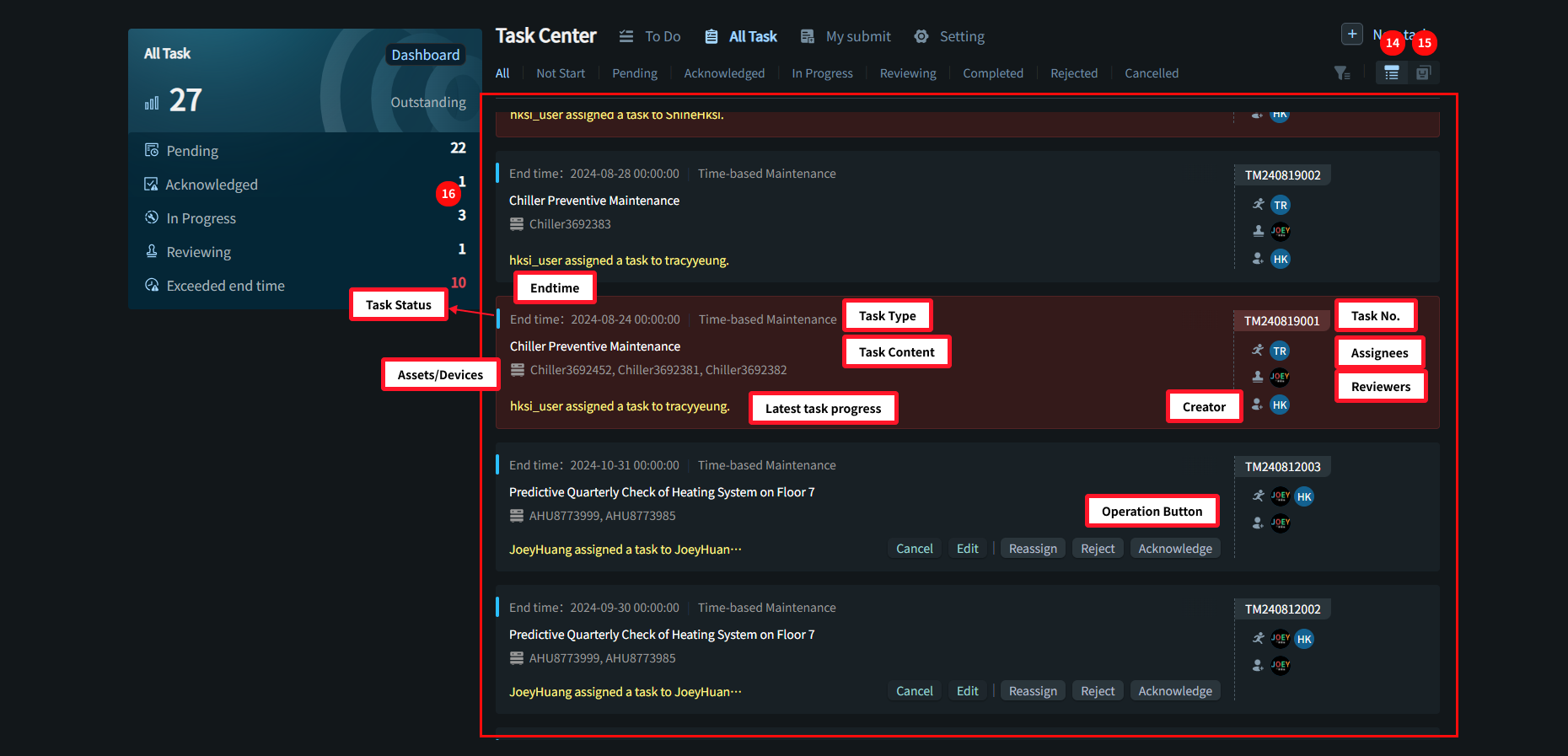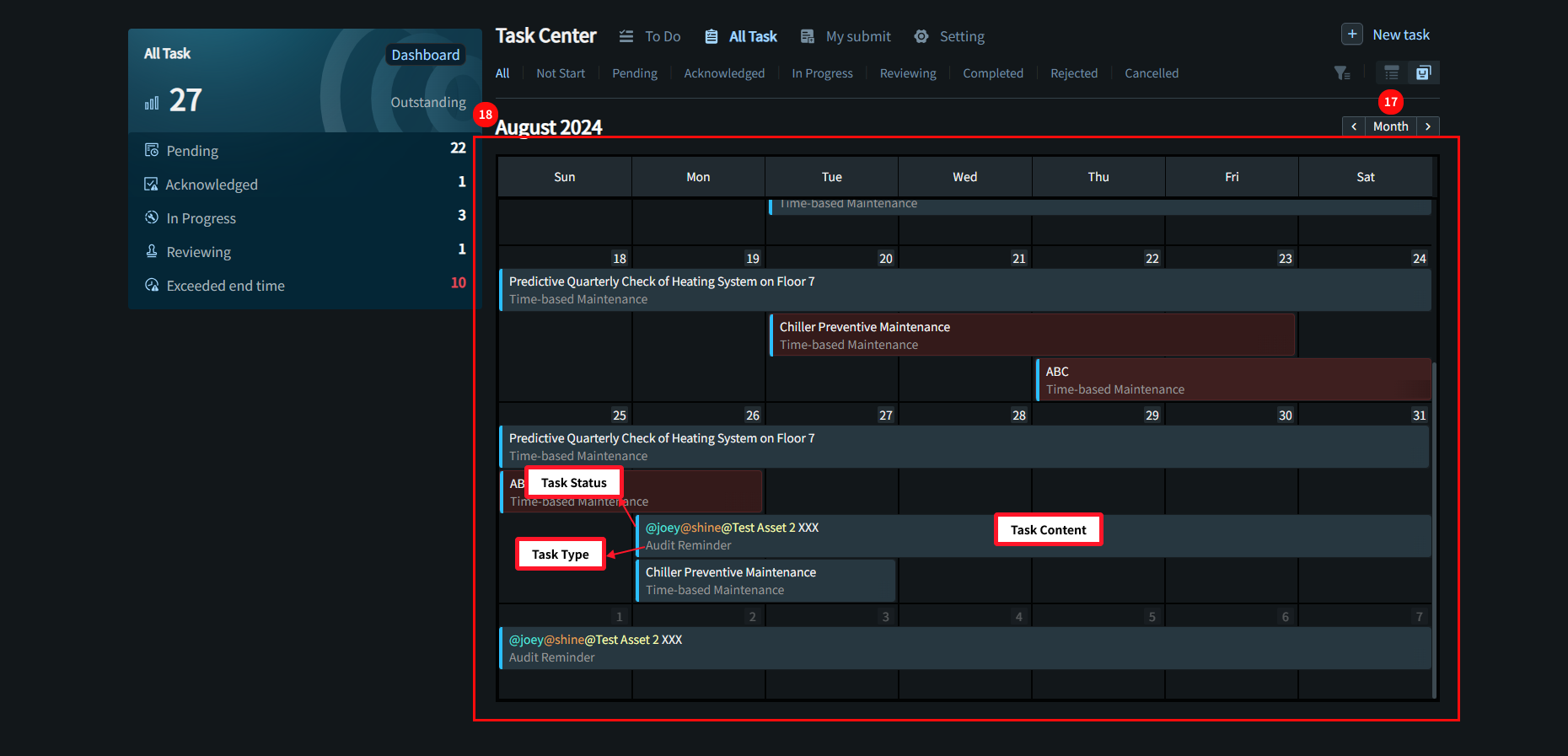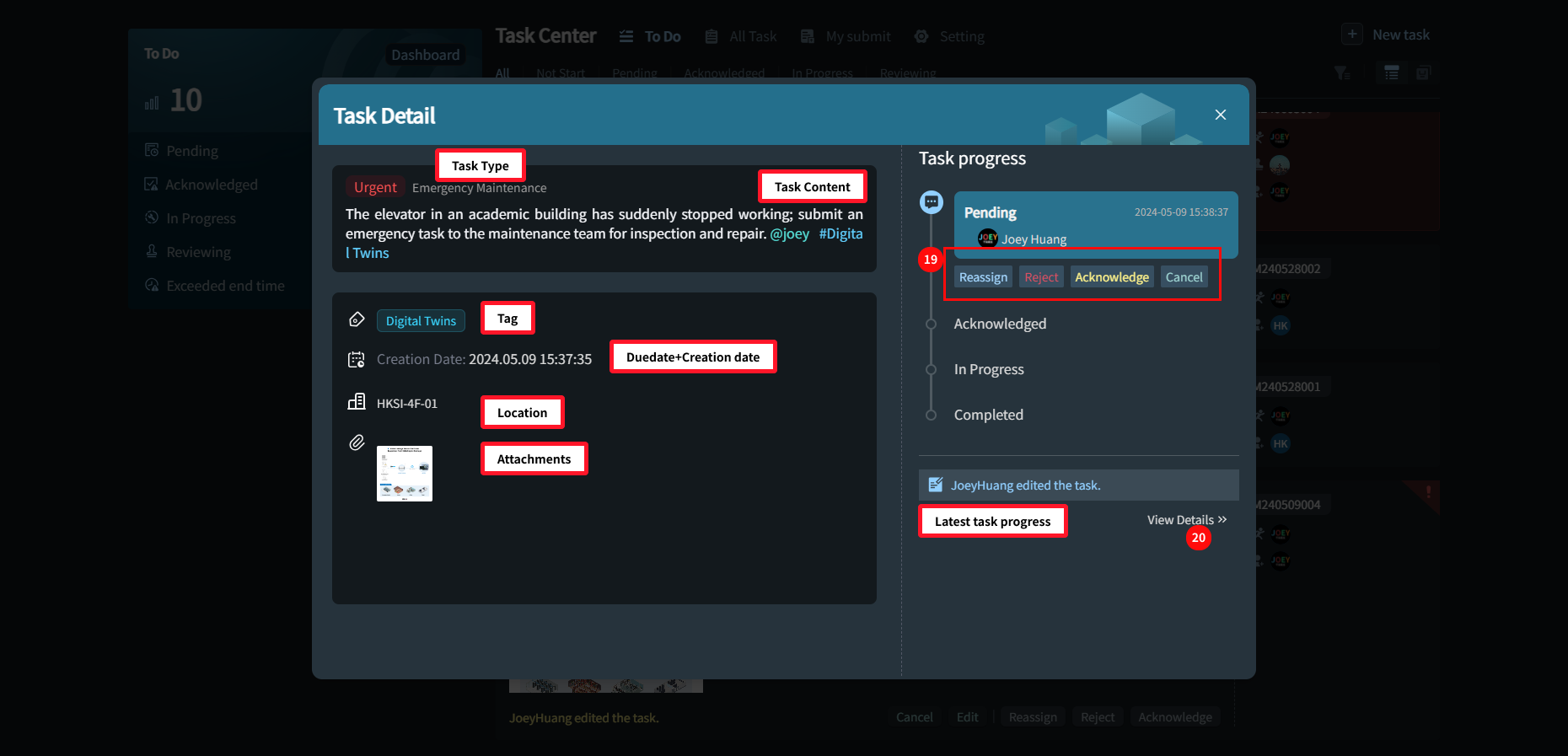Task Details
Task Board
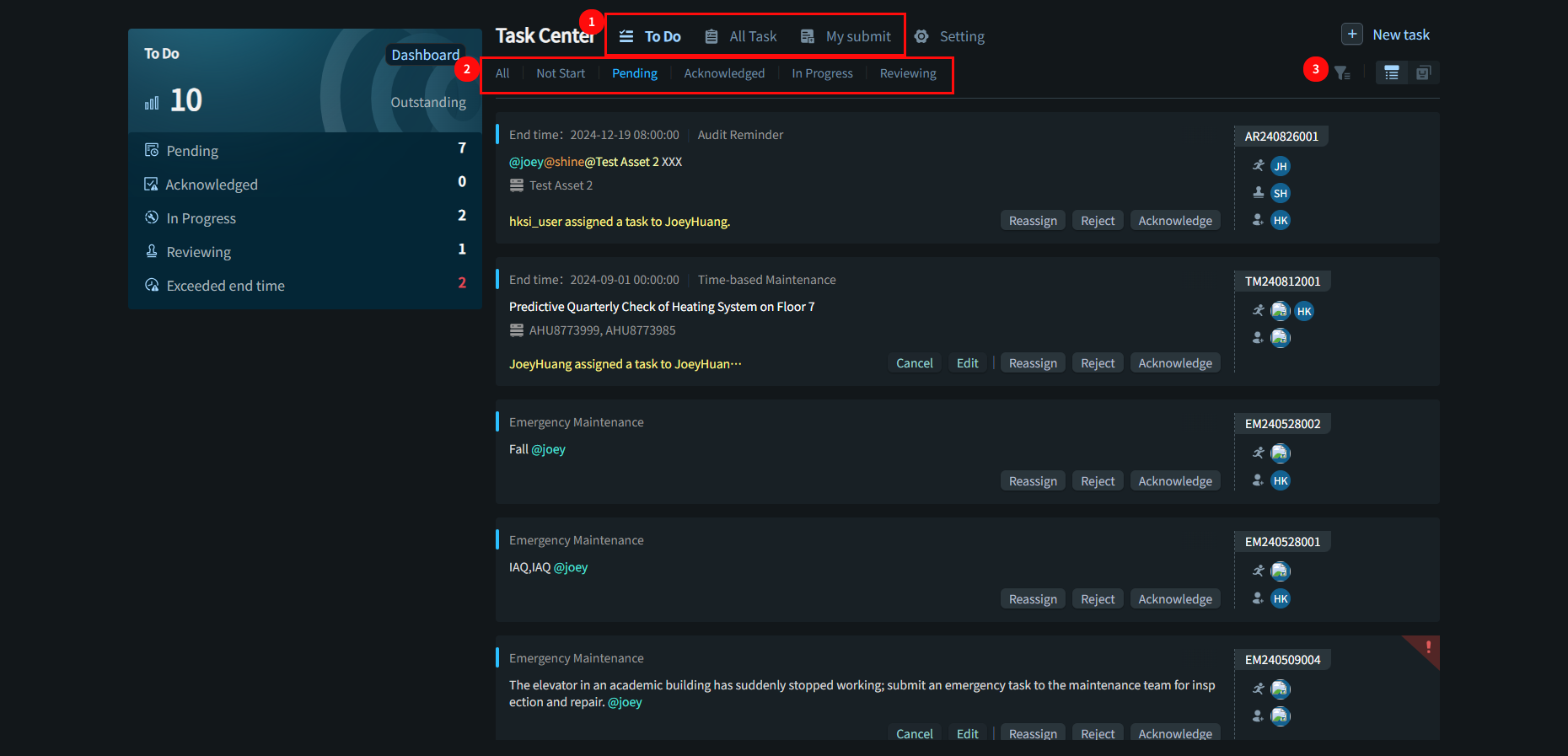
- Primary categories: To-Do, All Tasks, My submit.
- Each board supports viewing/searching tasks by status.
- Click the icon to open the filter panel.
More Filters
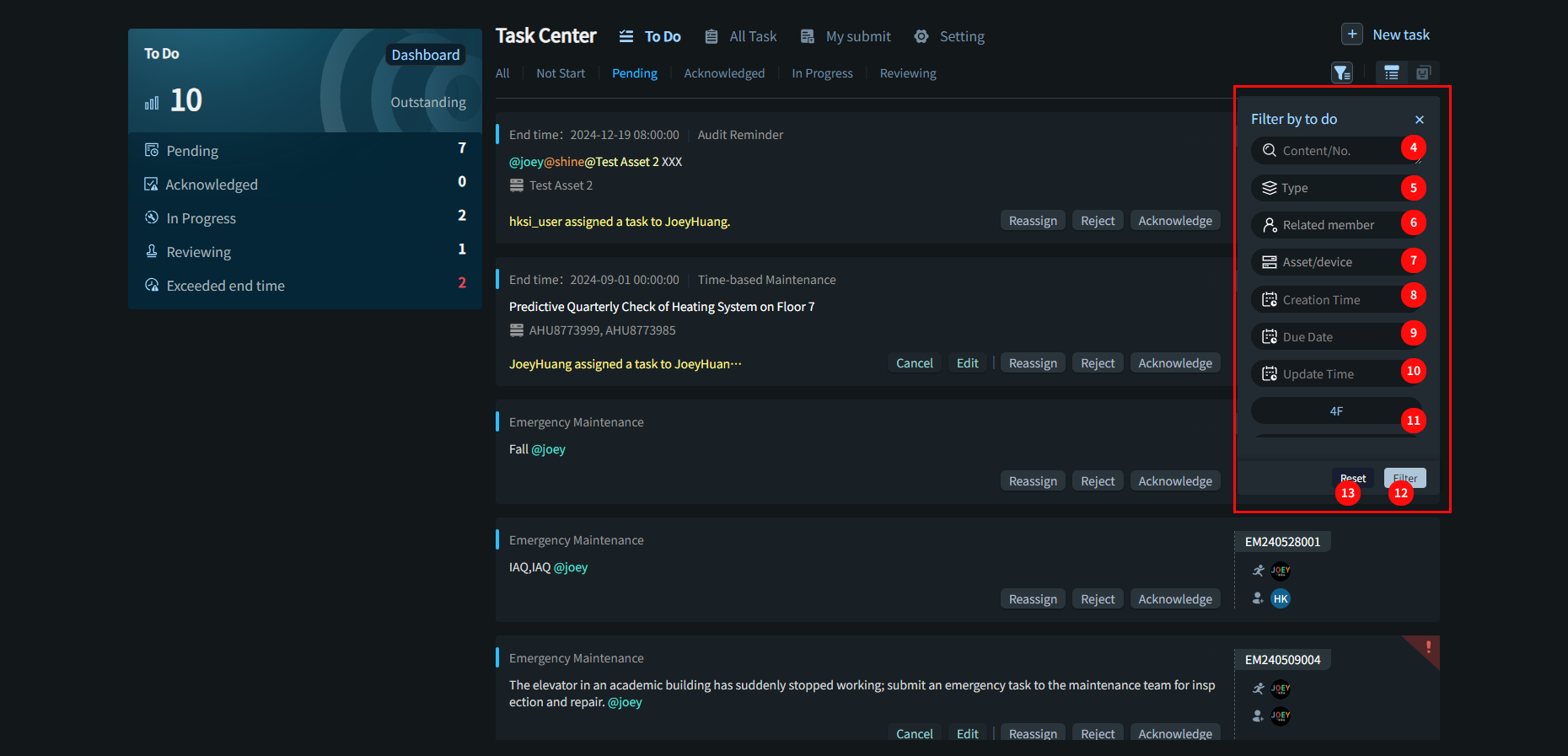
- Input field for fuzzy search based on task content/task No.
- Filter by task type.
- Filter tasks related to specific members (creator/assignee/reviewer).
- Filter tasks associated with specific assets.
- Filter by creation time.
- Filter by end date.
- Filter by the most recent update time.
- Filter by tags.
- Click “Filter” to apply the filters.
- Click “Reset” to clear all filter conditions.
Card View
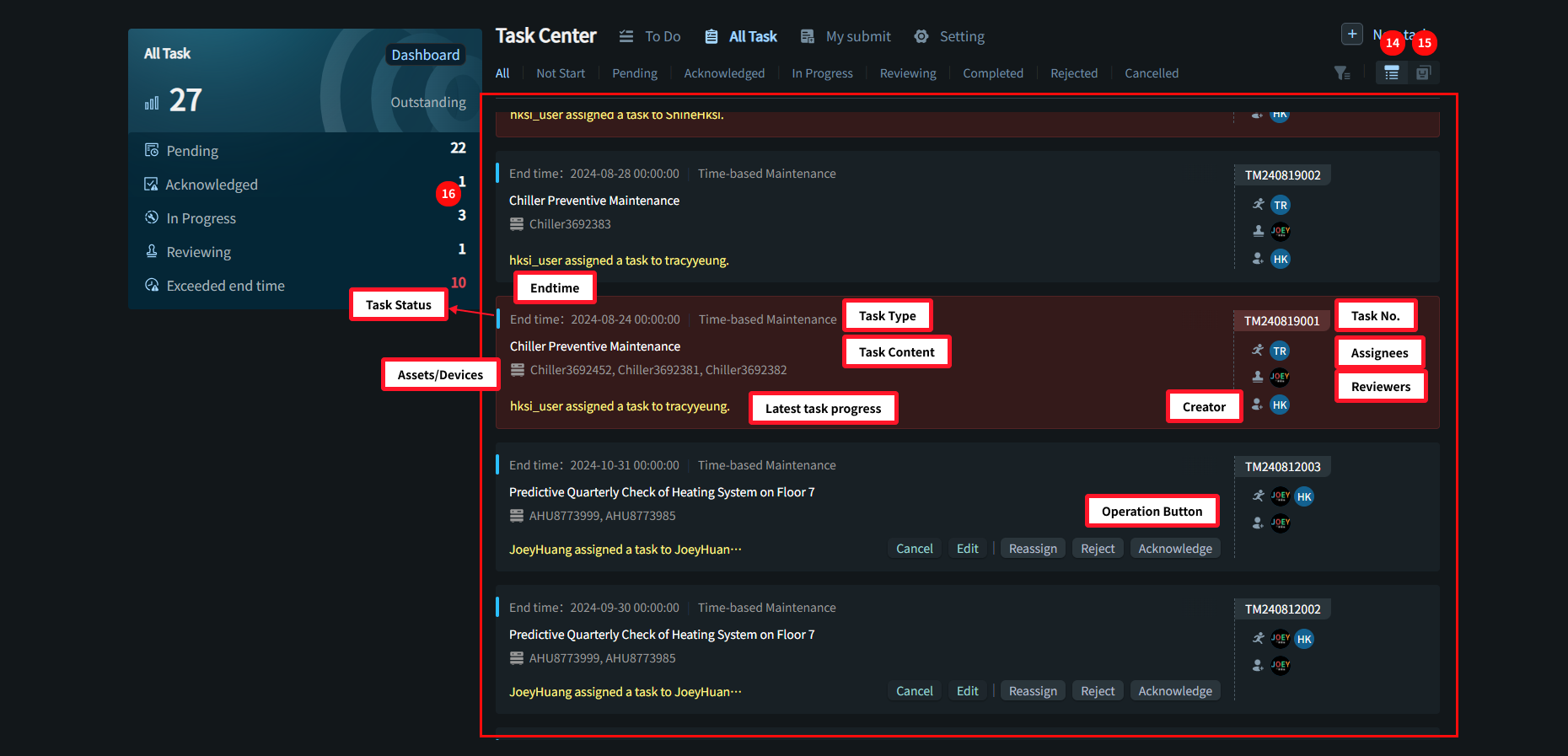
- Click to switch to card view.
- Click to switch to calendar view.
- Card list.
Calendar View
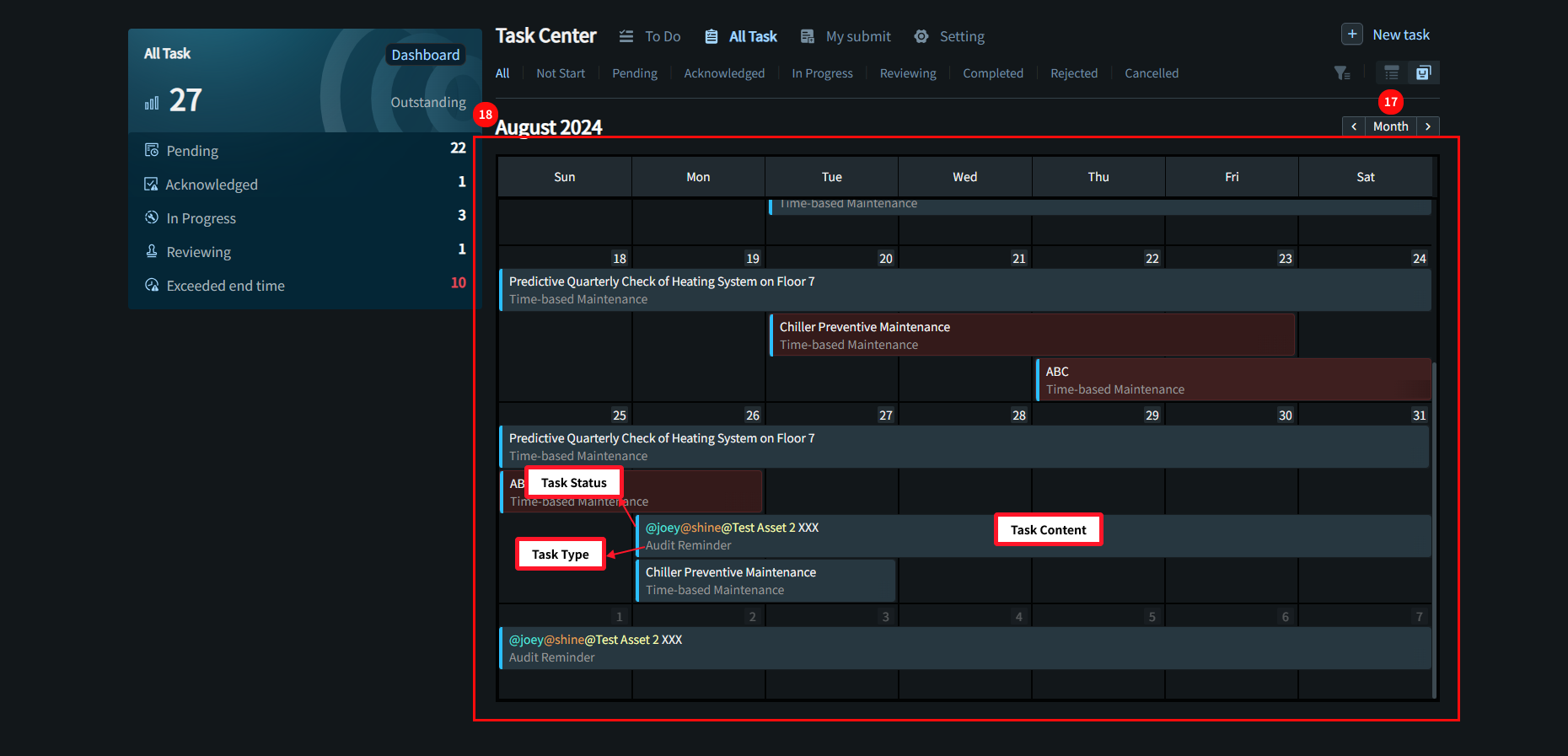
- Switch between months.
- Calendar.
Task Details Page
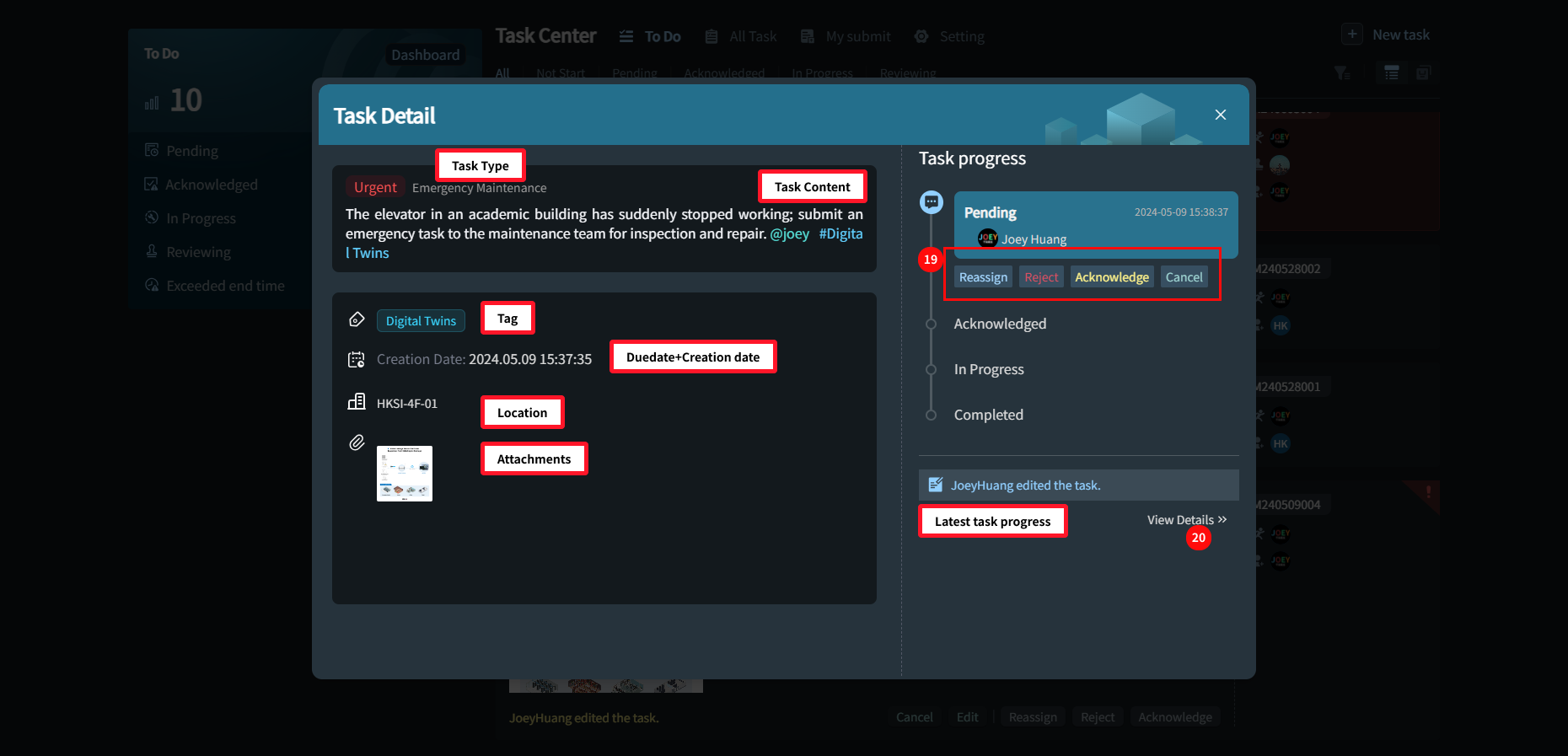
- Action buttons.
- Click "View Details" to see the full activity log.