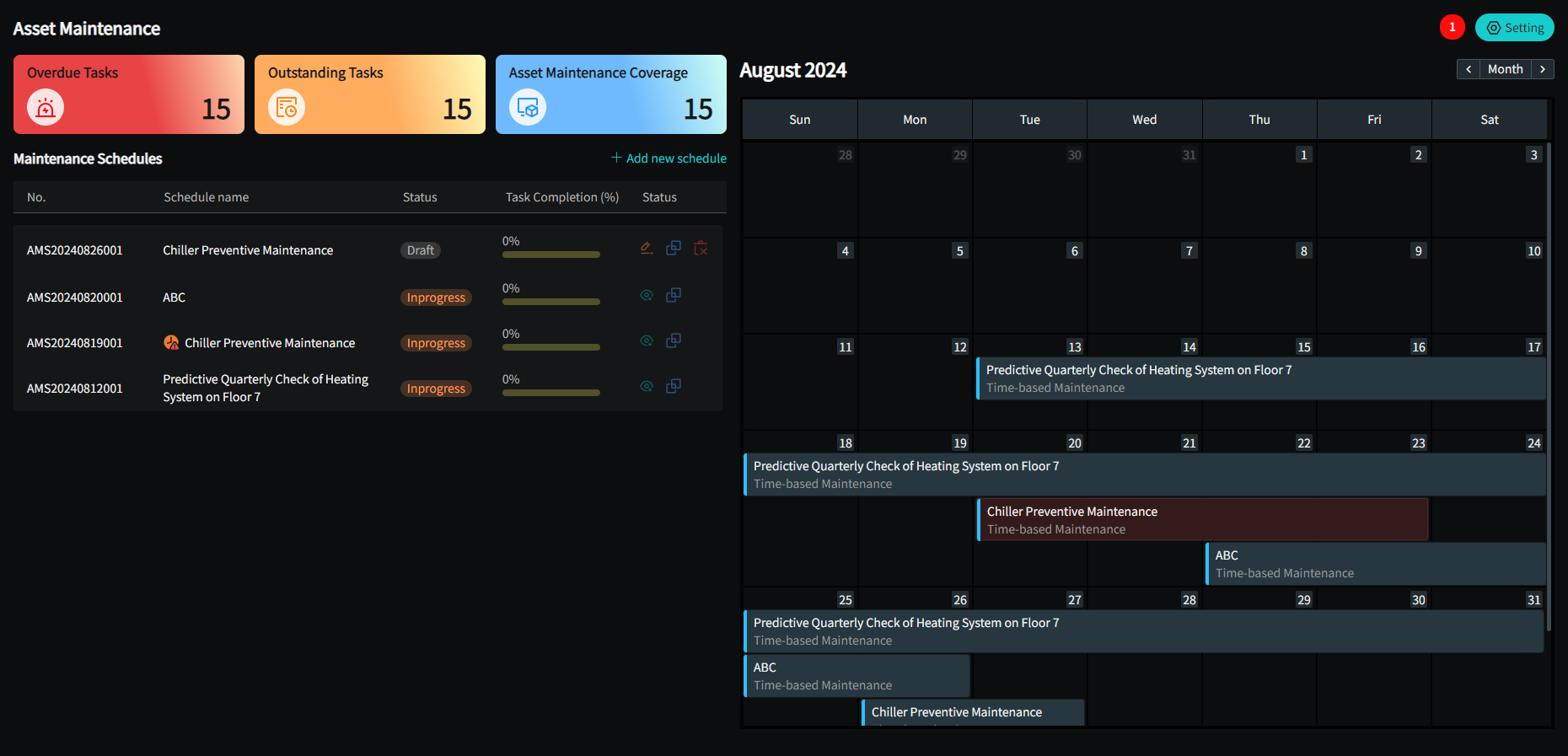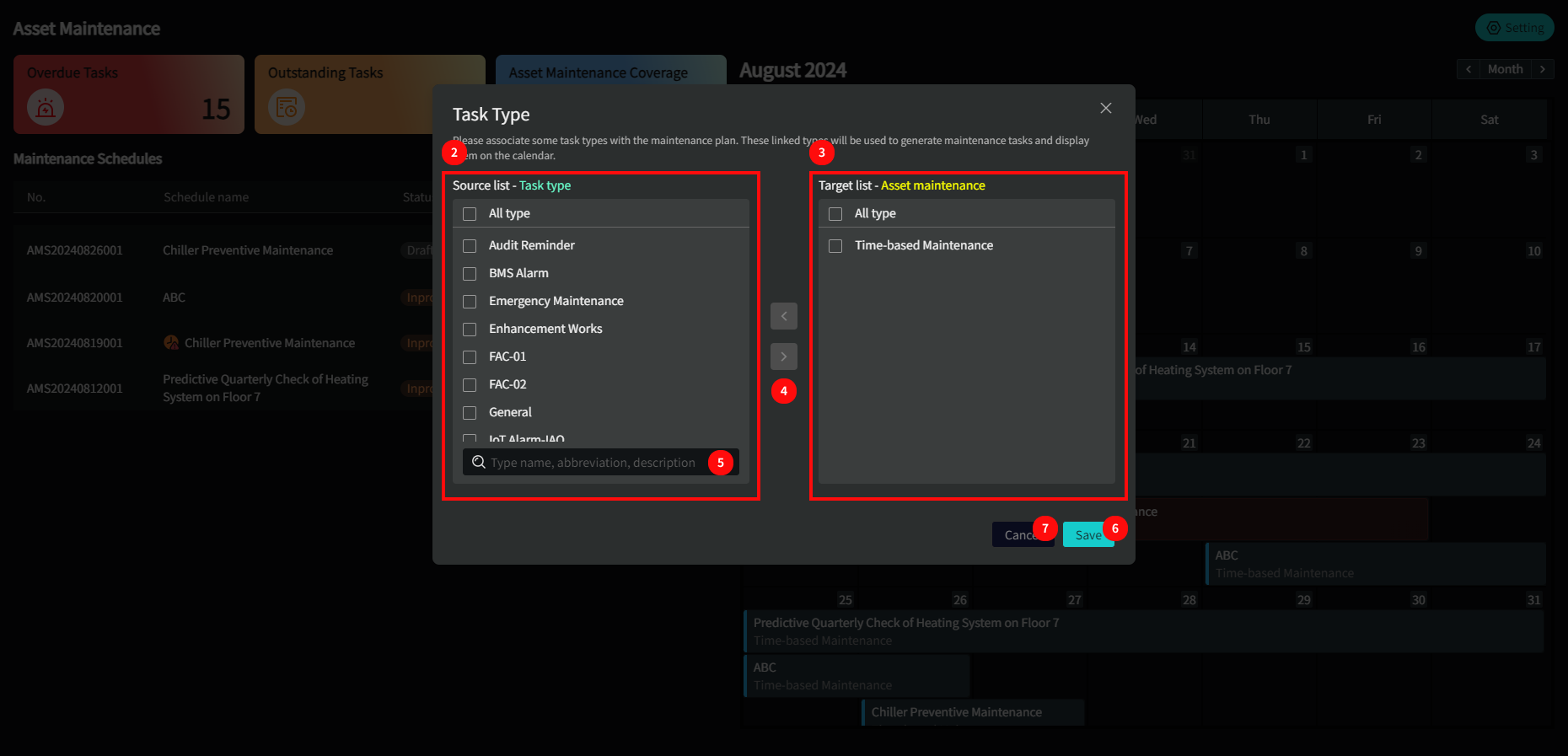Configure Maintenance Task Types
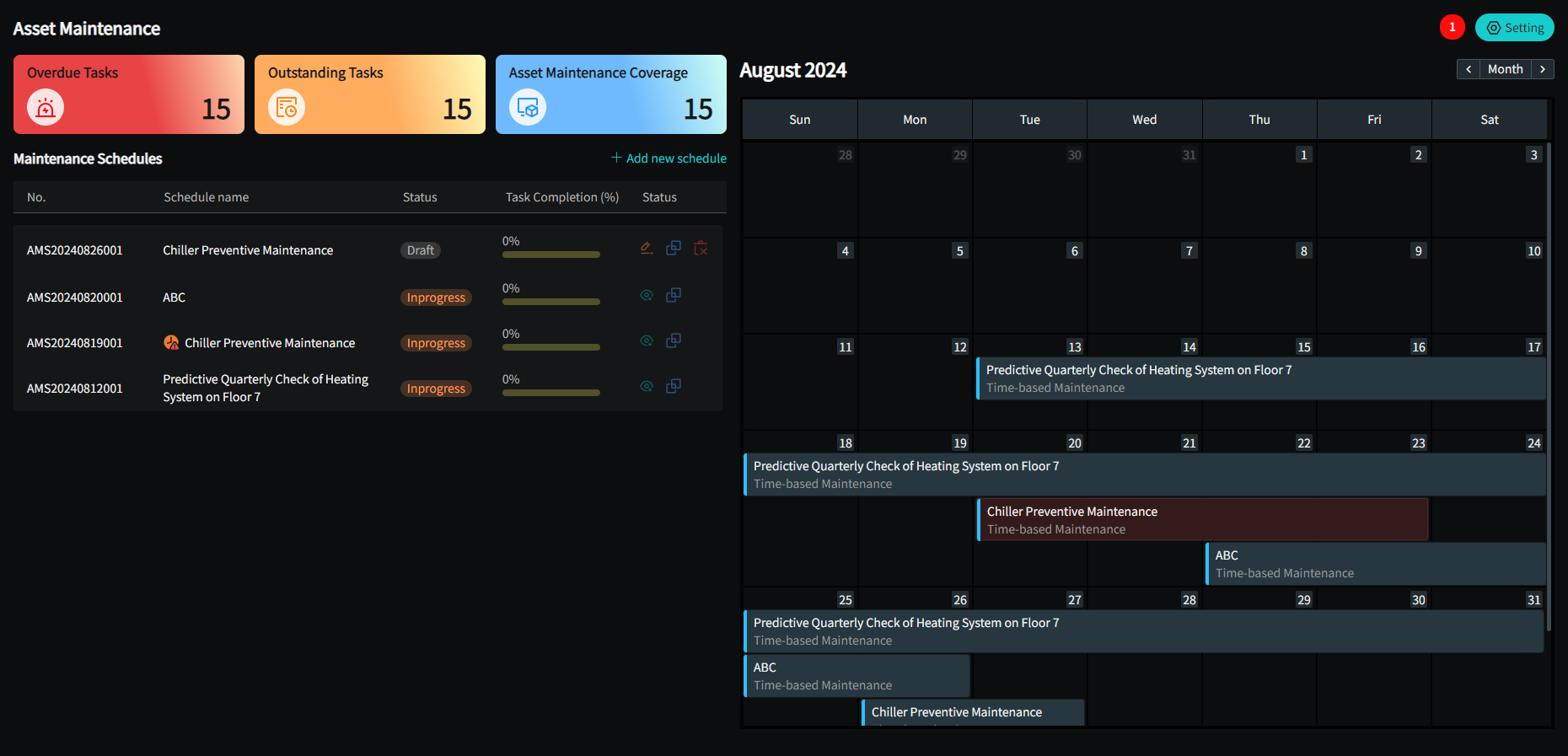
- Click the "Settings" button to configure the task types applied to the maintenance module.
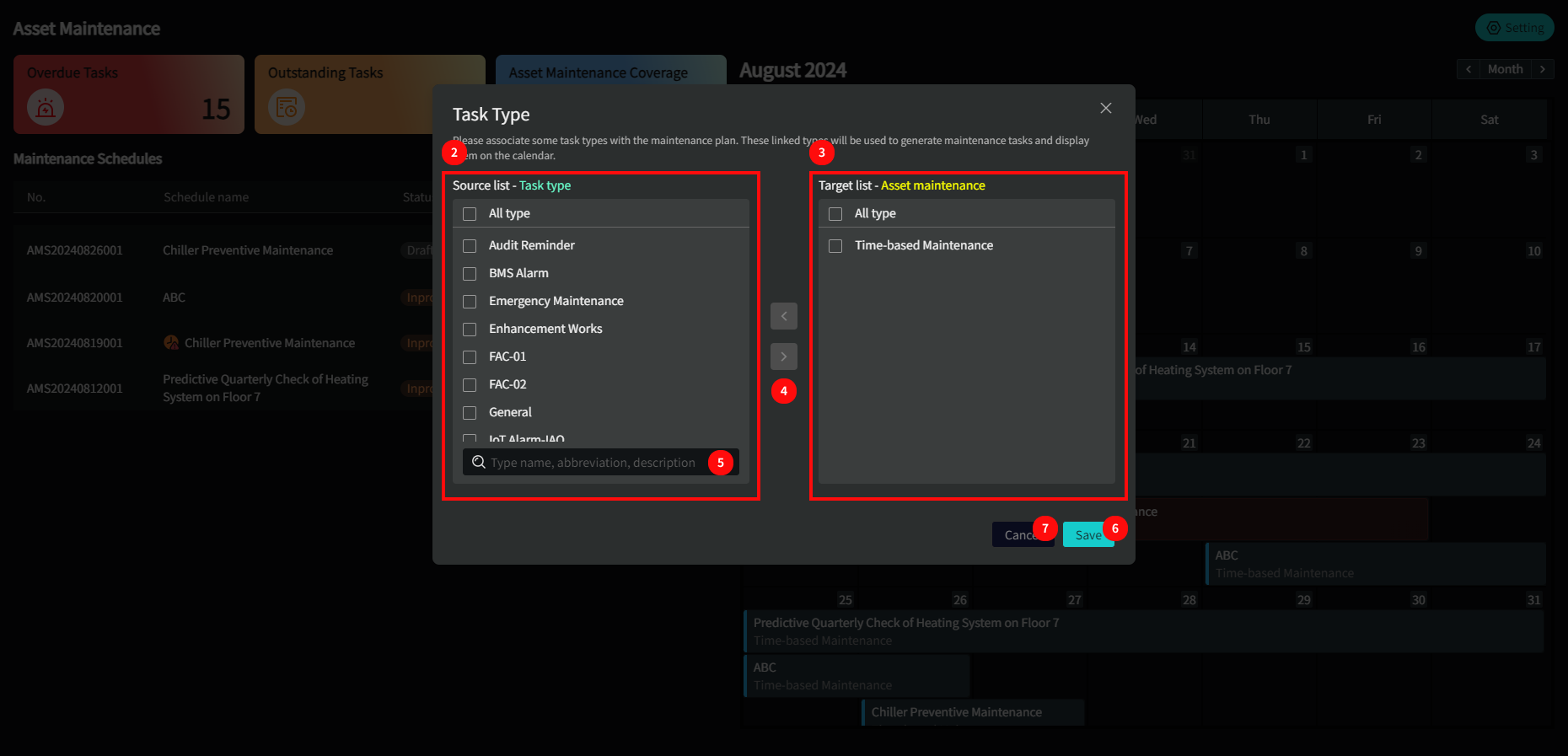
- Source data list – task types from the task management module settings.
- List of task types currently applied to the maintenance management module.
- After selecting data from the list, click the arrow to apply/unapply the selected task types.
- Fuzzy search task types.
- Click the "Save" button to save the current configuration.
- Click the "Cancel" button to discard the current changes.