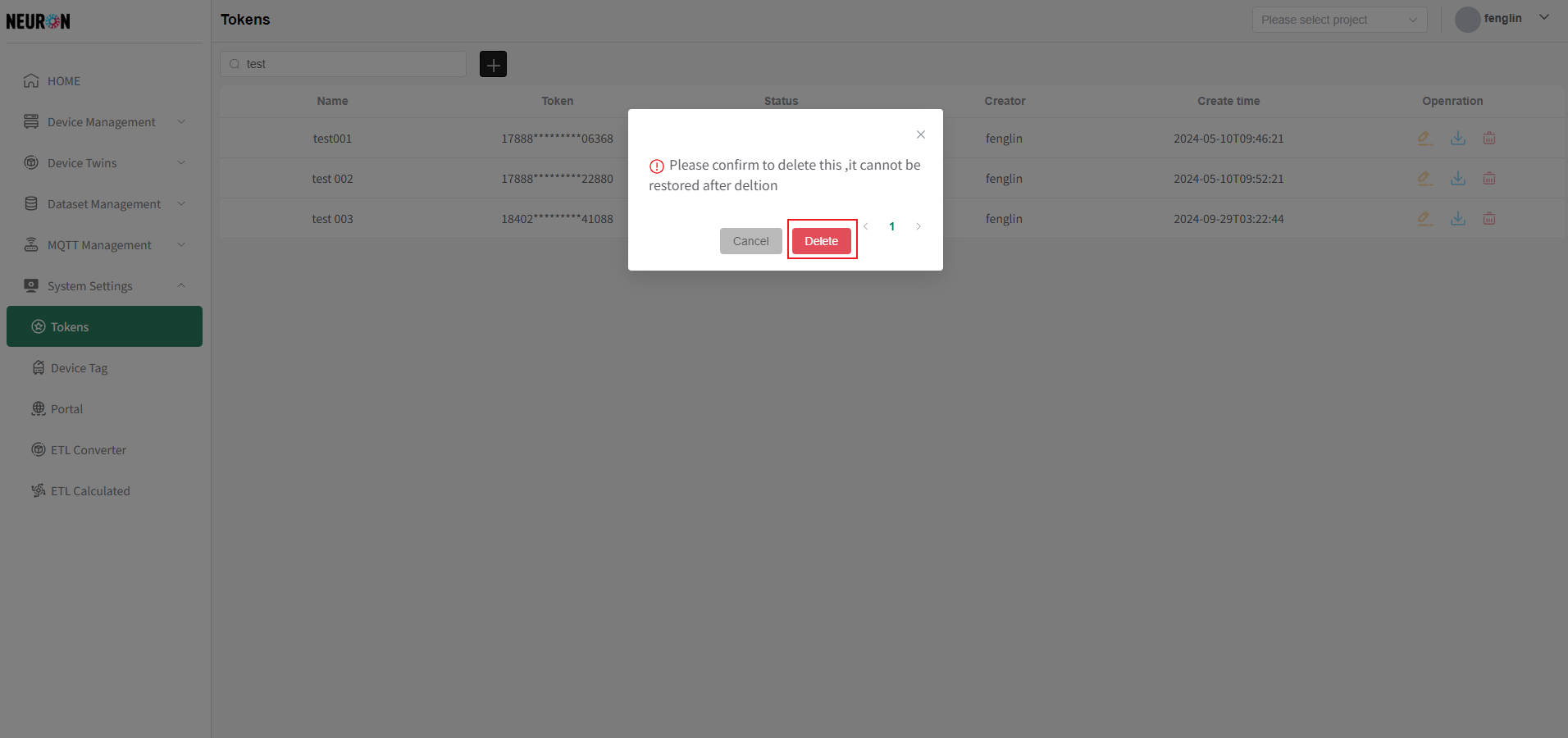Token Management
Token List
The tokens displayed in the token list are those that have been successfully applied for. You can download and view the information of the token file according to your needs, or modify the information of the current token. The system supports fuzzy matching queries for token names
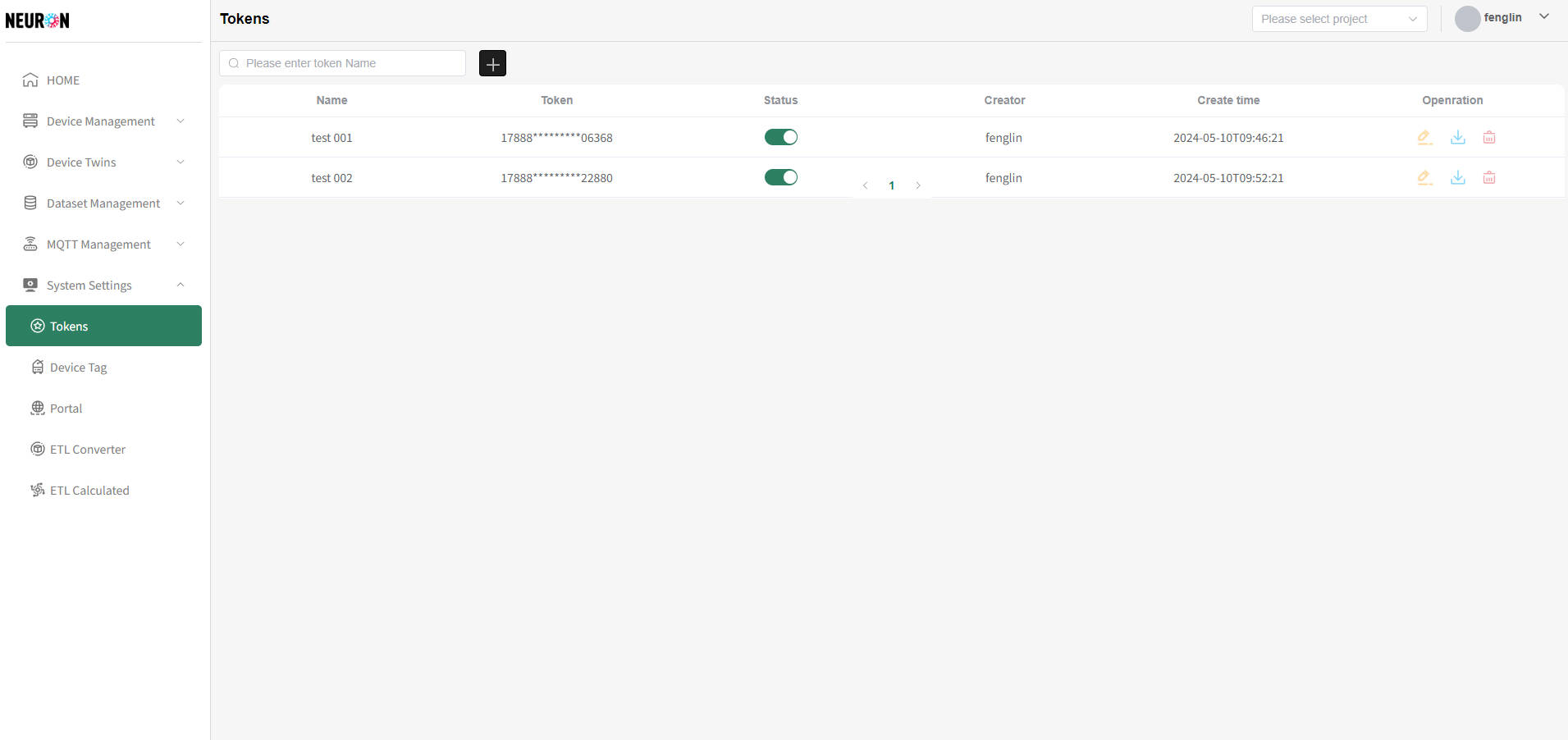 As shown in the figure below, after entering information in the input box, press enter to refresh the device list
As shown in the figure below, after entering information in the input box, press enter to refresh the device list
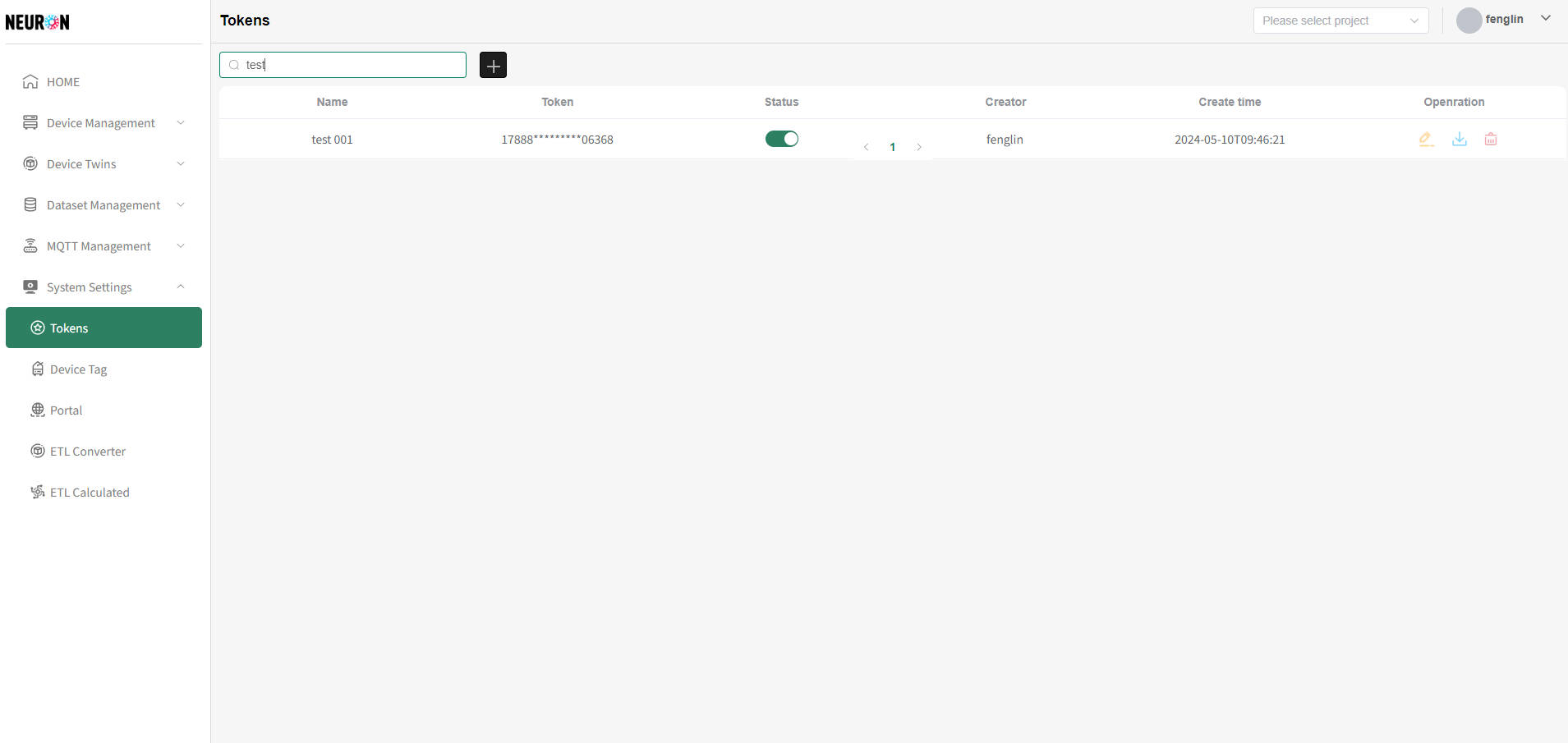
Token application
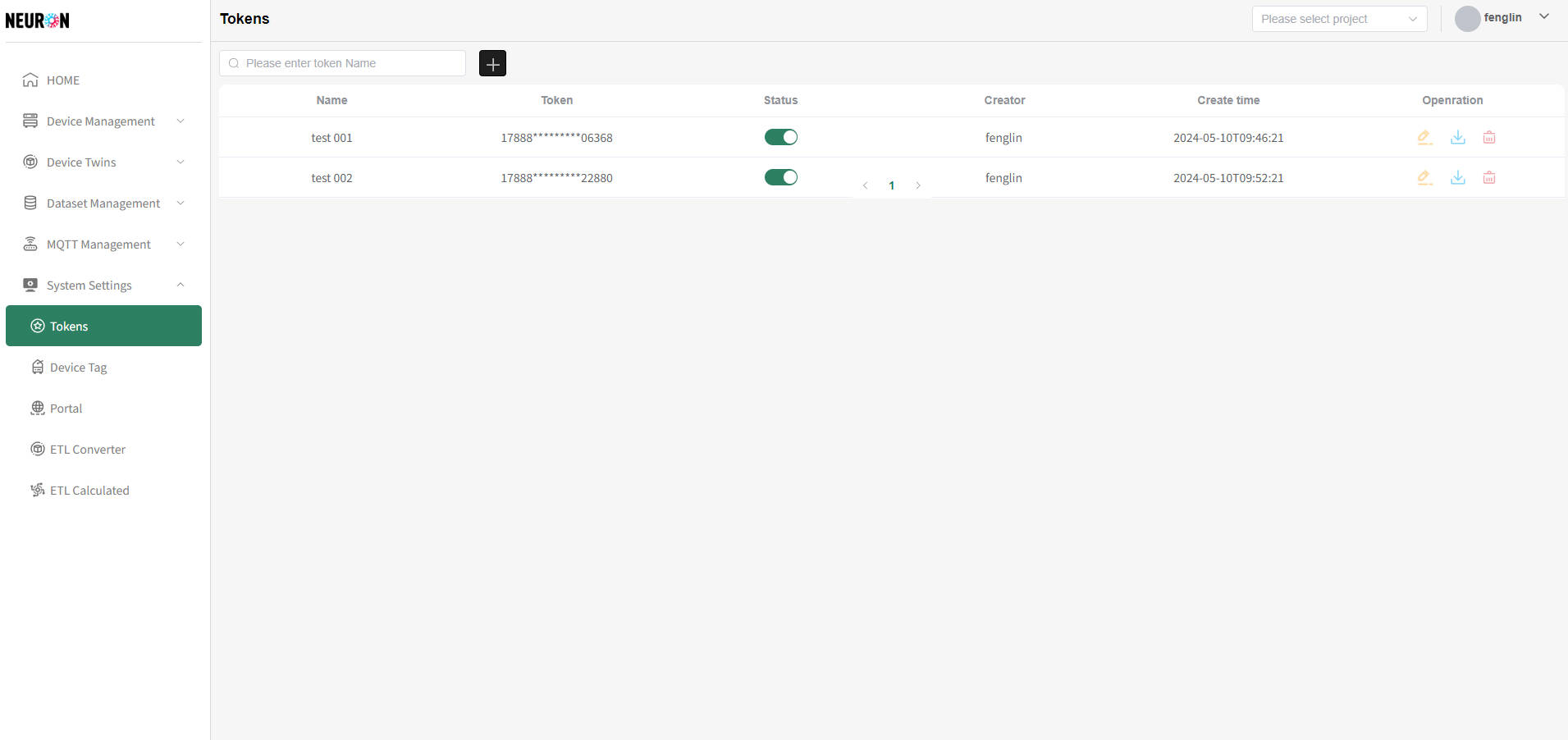 As shown in the above figure, on the token list page, click the "+" button to apply for a new token, as shown in the following figure
As shown in the above figure, on the token list page, click the "+" button to apply for a new token, as shown in the following figure
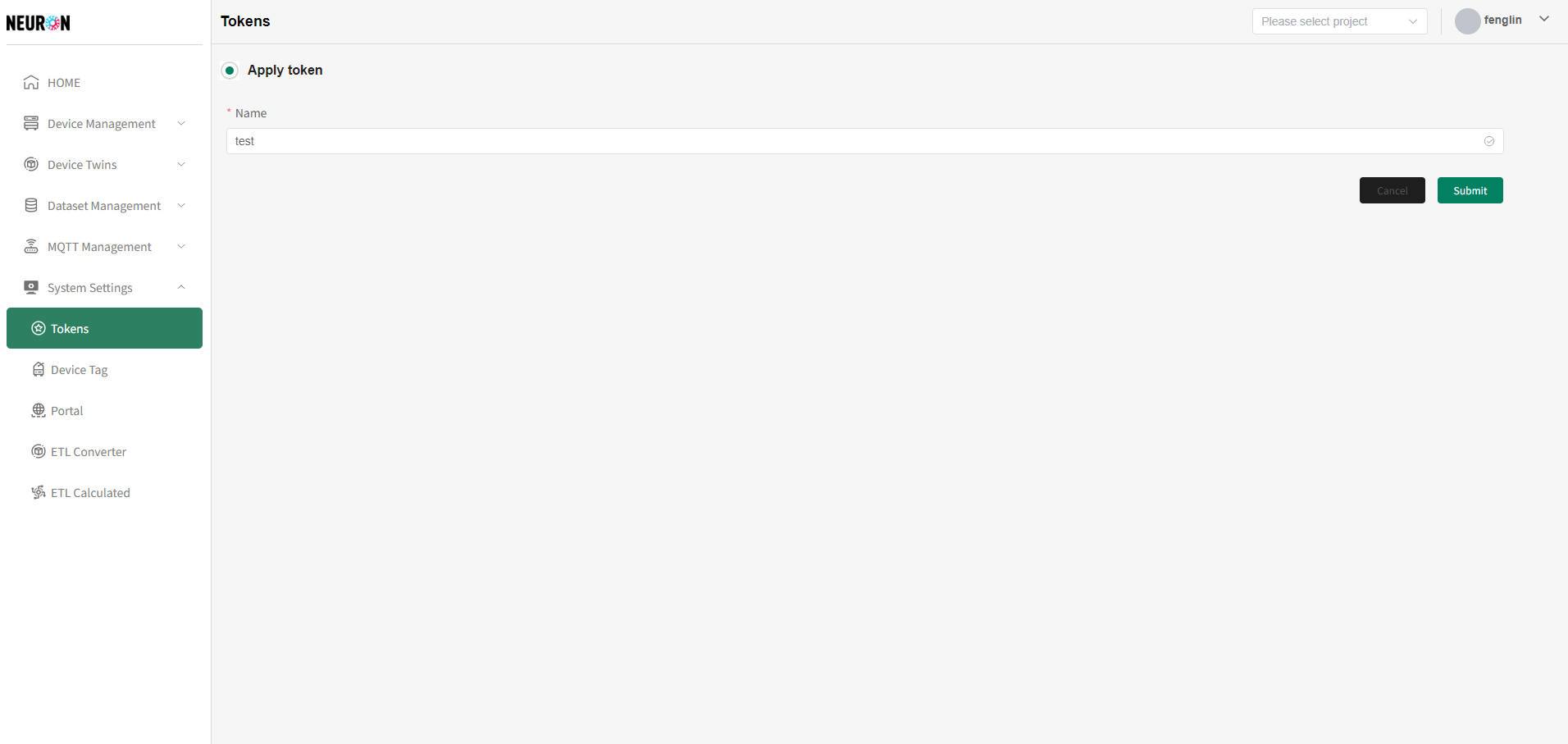 As shown in the above figure, after entering the token name and clicking submit, the system will issue the token, as shown in the following figure
As shown in the above figure, after entering the token name and clicking submit, the system will issue the token, as shown in the following figure
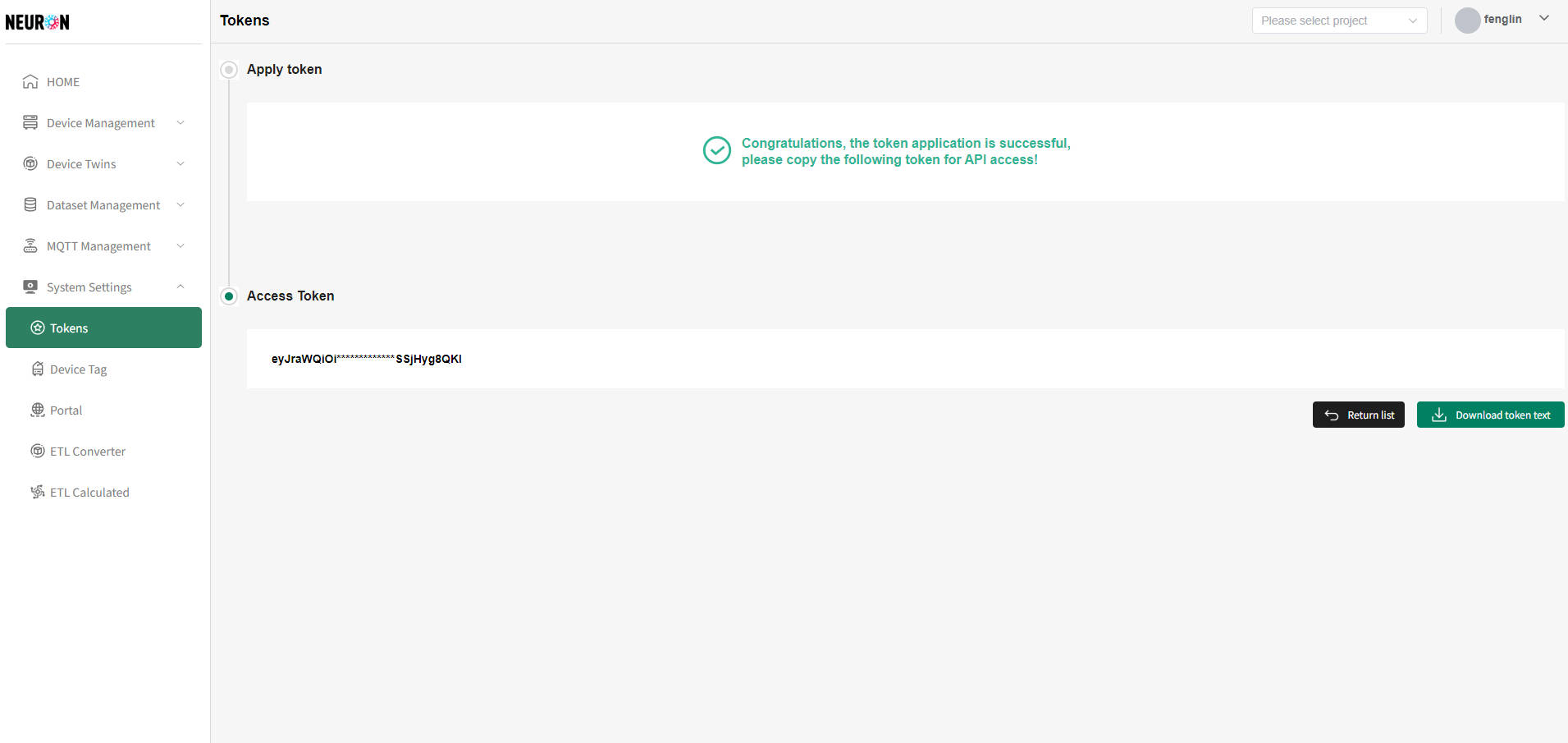 As shown in the above figure, click "Return List" to return to the token list, and click "Download Token Test" to download the current token information
As shown in the above figure, click "Return List" to return to the token list, and click "Download Token Test" to download the current token information
Token Download
- Token List Page Download
On the token list page, you can click the "Download" button on the right-hand side of the operation bar to directly download the information of the current token, as shown in the following figure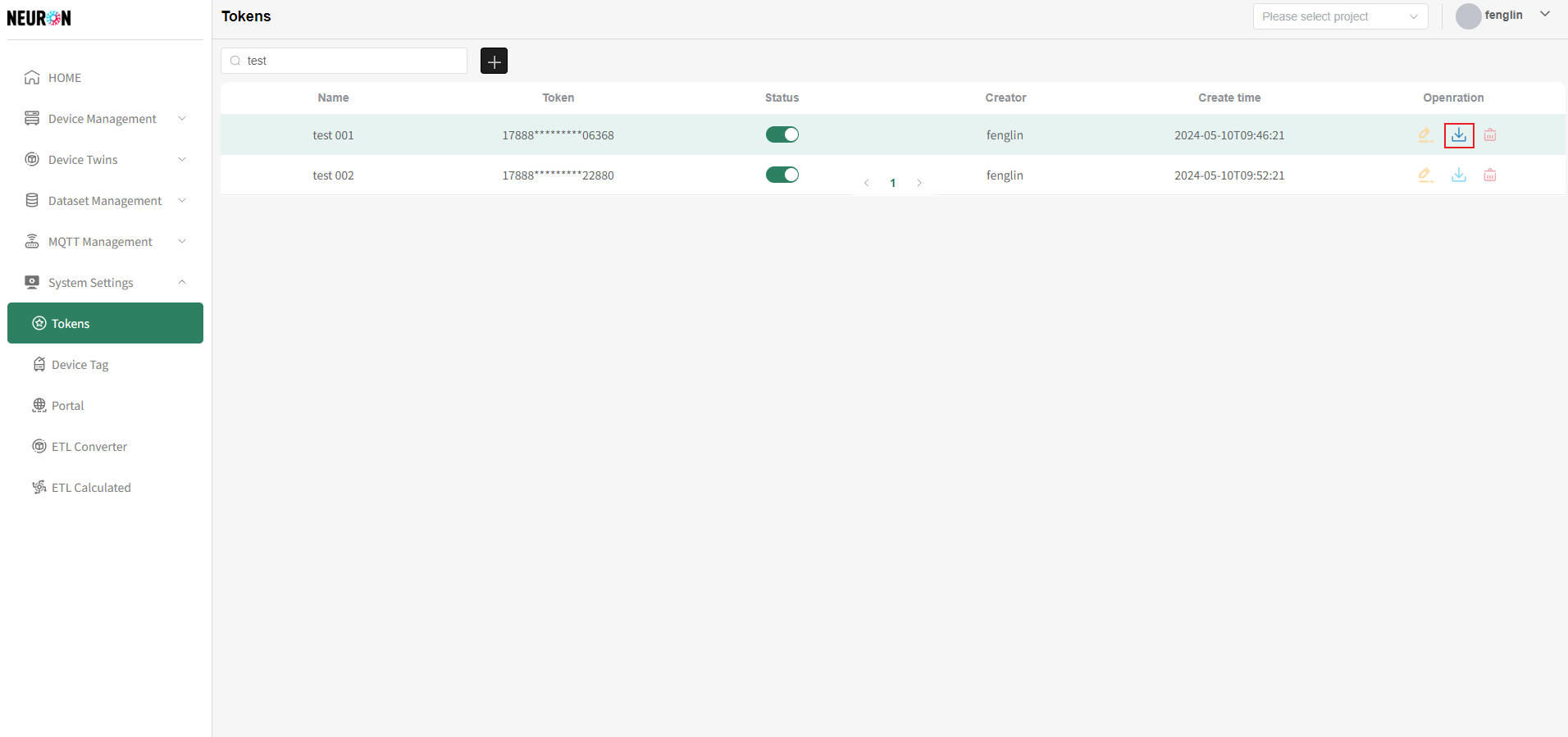
- Download when applying for or modifying tokens
On the successful token application or modification page, you can click the "Download" button to download the information of the current token, as shown in the following figure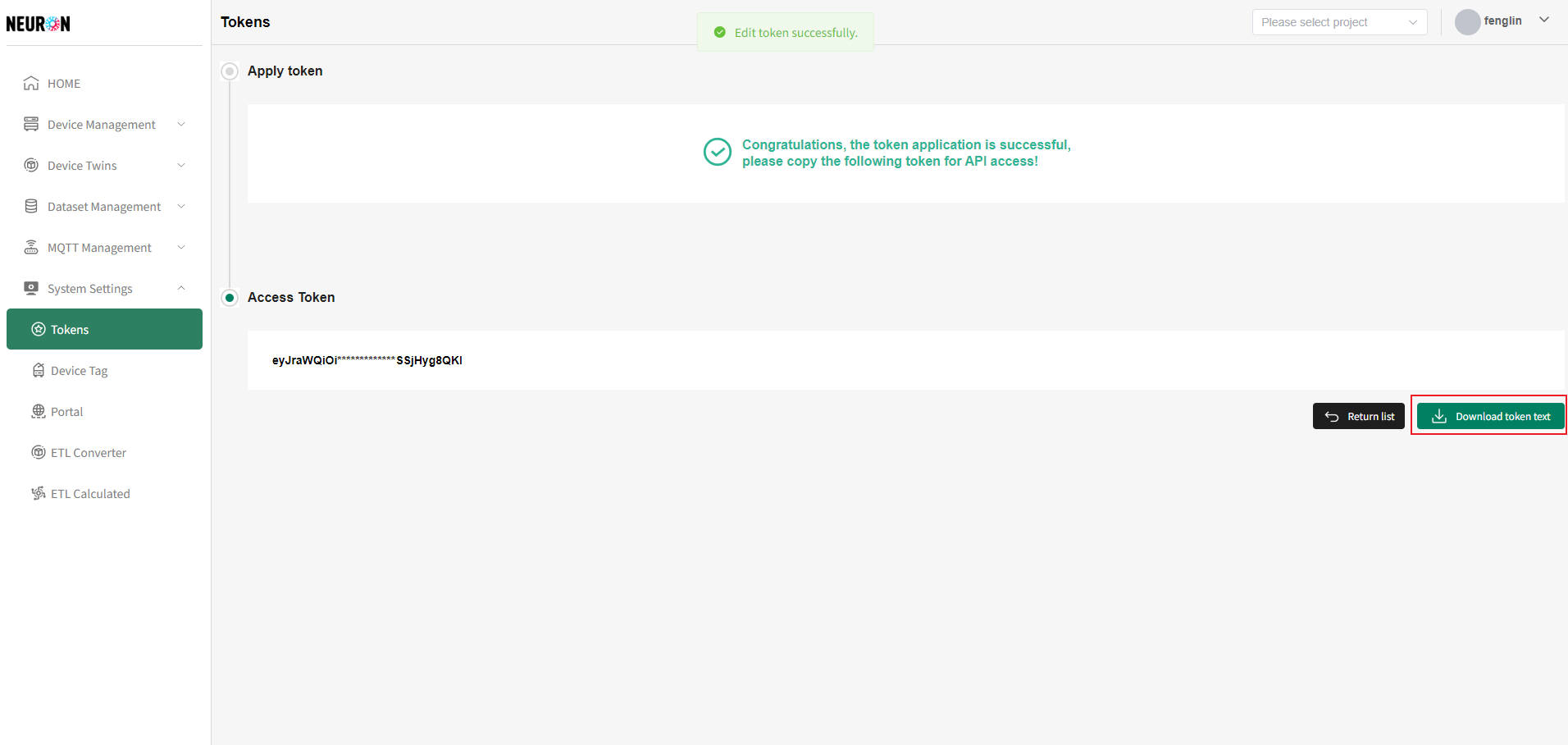
Token deletion
Caution should be exercised when deleting tokens, as they cannot be recovered by the system. If a token used in the API is deleted, it will result in token verification failure. Only after modification can it be restored to normal
On the token list page, you can click the "Delete" button on the right-hand side of the operation bar where you want to download the token, as shown in the following figure
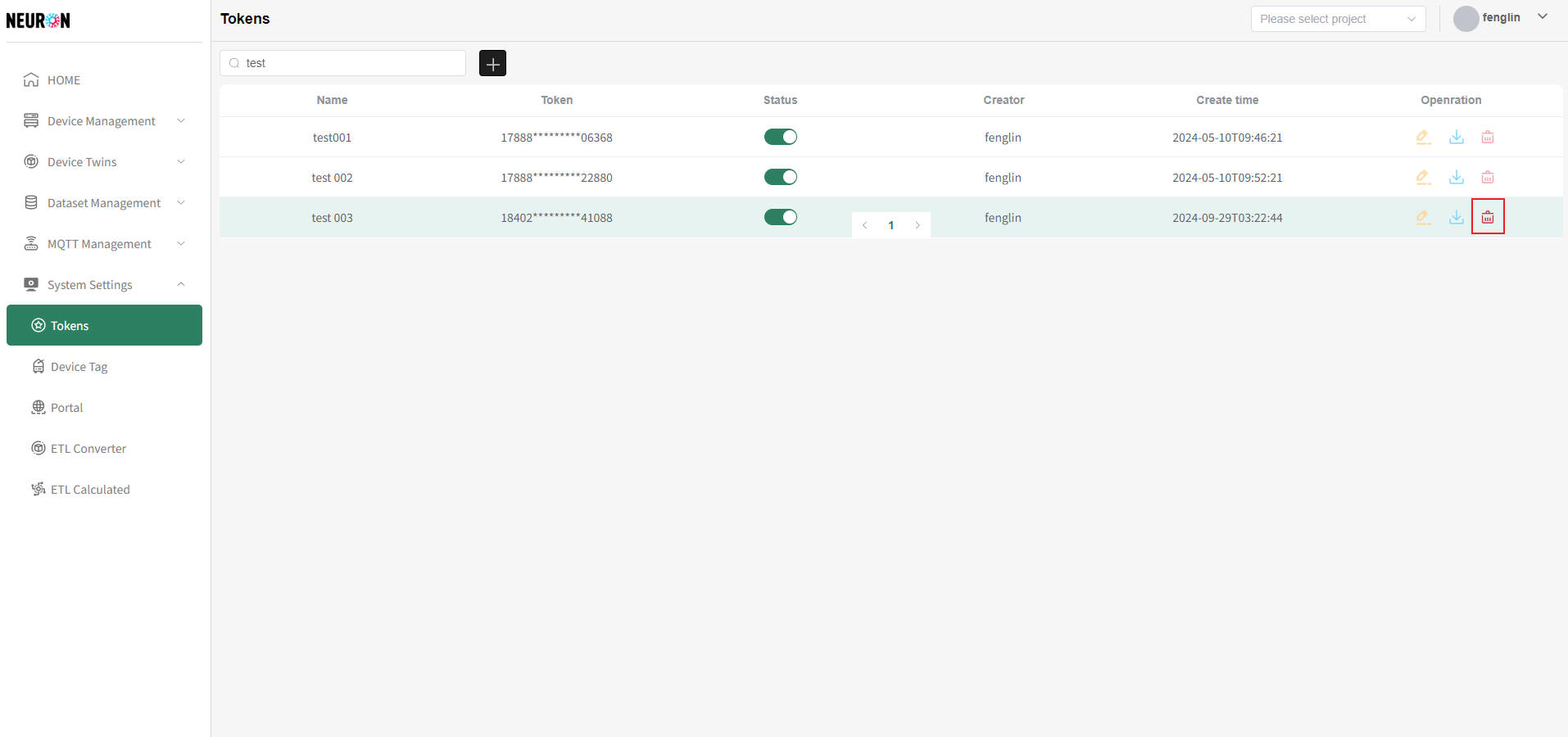 As shown in the above figure, after clicking "Delete" in the confirmation box, the token can be directly deletedand cannot be restored, as shown in the following figure
As shown in the above figure, after clicking "Delete" in the confirmation box, the token can be directly deletedand cannot be restored, as shown in the following figure