Complete Personal Settings
You can follow these steps to complete your personal information, better present yourself, and help other members recognize and understand you. Click "User Profile" to enter the account information page and modify basic personal information.
![]()
Account Information
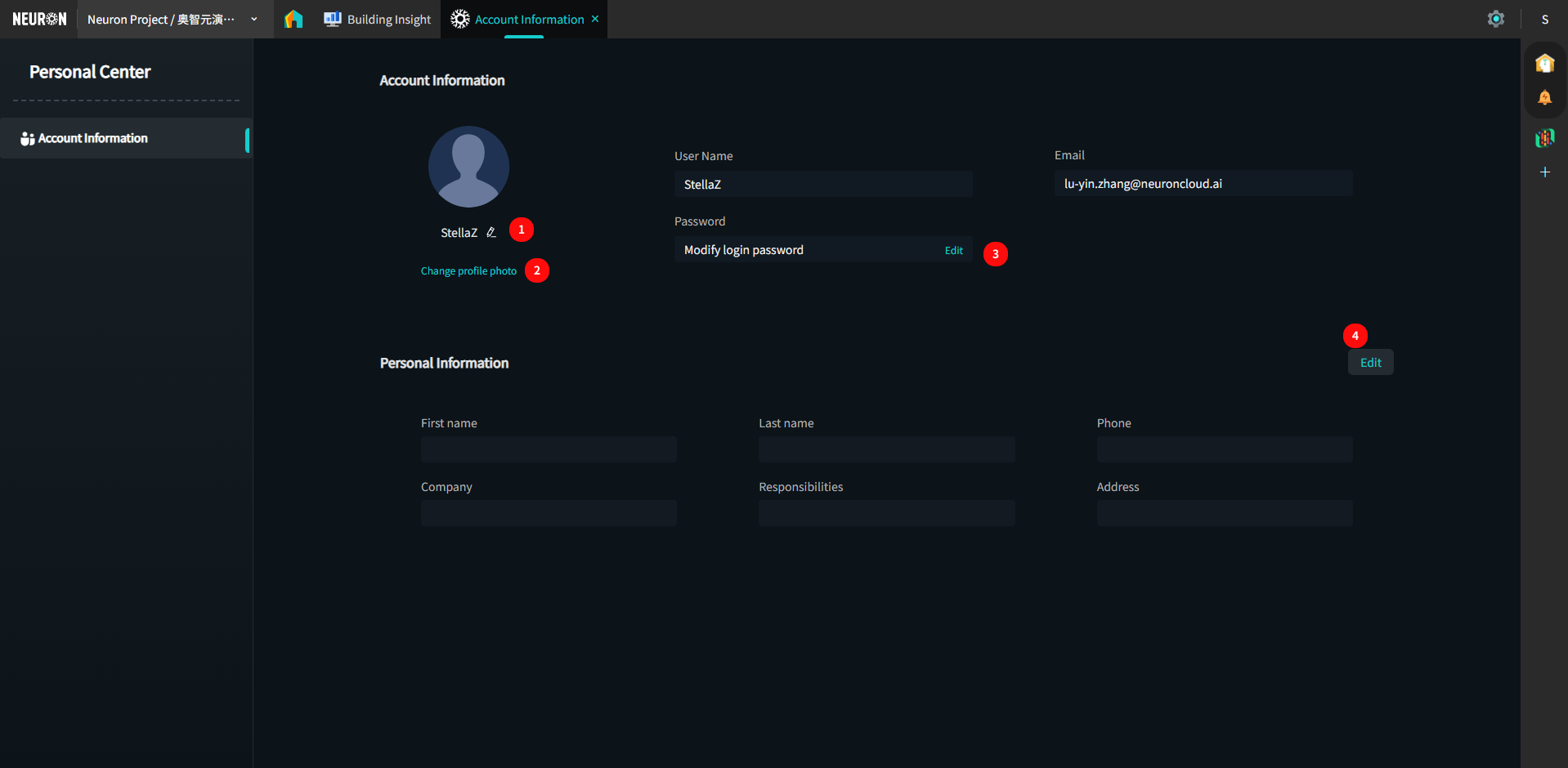
- Modify nickname: Click the edit icon next to the nickname to modify it (Username/email cannot be modified)
- Set avatar: Click the text to select and upload an image
- Change password: Click the edit button to change password
- Personal information: Click the edit button on the right to modify personal information